Your business faces constant digital attacks every single day, making robust Workforce IAM solutions essential for protecting employee access.
Password chaos costs millions annually across all industries. Employees forget credentials daily creating support nightmares. Support tickets flood IT teams with reset requests constantly.
Manual user management creates dangerous security holes everywhere. Former employees retain dangerous access to sensitive systems. These problems destroy productivity and invite disasters daily.
How do we fix these problems completely? IAM solutions solve these problems by verifying identities before granting access. They learn user behavior and block suspicious activities automatically.
Best Identity and Access Management Tools: A Detailed Comparison
What Are Identity and Access Management (IAM) Solutions?
The IAM solution is your company's digital access control infrastructure. Identity and access management tools are smart online guards who never sleep. They never take breaks and never make mistakes. They stand at every entrance to your data. They make quick decisions about who needs access.
The iam process works through three key questions. Who is this person trying to enter? What specific resources do they need? Does their request match their job role? Does it align with their security level?
Key features of modern identity and access management tools include:
- Fingerprint scans that confirm real people instantly
- Password verification that tests knowledge details
- Fake account detection that blocks unauthorized access
- Multi-factor authentication providing multiple security layers
- Single sign-on enabling seamless access management
- Automated user provisioning that saves time
- Real-time monitoring detecting threats within milliseconds
- Compliance reporting meeting regulatory requirements automatically
10+ Best Identity and Access Management (IAM) Solutions to Evaluate in 2026
1. Infisign
Infisign makes passwordless security solutions for businesses. It uses AI to protect company data. Infisign’s iam tools blocks hackers before they reach your data. It protects companies using advanced AI security intelligence. Users build secure accounts directly on their devices. Zero passwords ever touch your company servers. Smart algorithms identify suspicious users within milliseconds automatically using modern authentication methods that adapt to emerging threats.
Machine learning approves legitimate access requests instantly. Legacy applications receive enterprise-grade security shields without modifications. Cloud and on-premise systems unite under bulletproof protection. Your organization becomes completely immune to cyber attacks through modern identity and access management vendors technology.
Key Features:
- Infisign’s SSO (Single Sign-On). One login gets you into all work apps. No more juggling different passwords daily. Your team saves hours every week. Click once and access everything you need. Slack and Teams work together perfectly. Over 6000 apps connect right away. Your IT team loves how simple this gets. Security improves while work gets easier.
- Infisign’s Adaptive MFA & Multi-Authentication Methods. Security gets tougher when danger increases automatically. The system spots suspicious login attempts immediately. Attackers cannot break through smart barriers. Pick fingerprints, codes, or face scans. Mix different ways for stronger protection. Hackers cannot break multiple security layers. Smart protection adapts to your needs.
- Integrations. We connect 6000+ apps without breaking anything. Your existing tools work better together now. Custom connections get built for your needs. Old software gets modern security upgrades. Everything talks to everything else smoothly. Your tech stack becomes one happy family. Setup happens in hours not weeks.
- Automated Lifecycle Management. New hires get access on their first day. Departing staff lose access in 60 seconds. No more security gaps or delays. Your HR changes update everywhere automatically. Role changes happen across all apps instantly. Compliance reports write themselves for you. Employee changes become completely automatic.
- AI Access Assist. Smart robots handle your access requests now. Ask for permissions through Slack or Teams. The system learns what you actually need. Suspicious activity gets flagged right away. Your admin work drops by 60 percent. Everything happens faster and safer for you. Intelligence makes access management effortless.
- Non-Human Identity Management. Your software robots need IDs too. Machine accounts get checked every single day. Fake programs cannot fool our system. Your APIs stay secure and monitored. Service accounts get exactly what they need. Automation stays safe through constant watching. Digital workers get proper security.
- Zero Knowledge Authentication. You prove who you are without secrets. Hackers cannot steal what we never store. Your login details never leave your device.
- Reusable Digital Identity. Verify once and use everywhere forever. No more filling the same forms. You save hours every single week.
- Passwordless Authentication. Forget passwords and stay more secure with passwordless login technology. Your face or finger becomes your key. No more password headaches ever again.
- Privileged Access Management. Your admin accounts get special protection. Temporary access reduces your attack risks. We watch every privileged action closely.
- Compliance Support. We handle GDPR, HIPAA, SOX rules automatically. Audit reports create themselves without work. You avoid expensive fines completely now.
- MPWA Support. Your old software gets modern security. Legacy apps work without any changes. Nothing gets left behind or vulnerable.
- Network Access Gateway. Your office gets cloud-level security protection. Remote workers connect through safe tunnels. Hackers cannot break into your network.
- Directory Sync. Your user info stays current everywhere. Active Directory works with everything else. One change updates all your systems.
- Conditional Access Policies. Location rules control who gets in. Your device status determines security needs. Time limits prevent after-hours unauthorized access.
- 24/7 Security Monitoring. Every user and machine gets checked daily. Suspicious activities trigger immediate security responses automatically. Your system stays alert even while sleeping.
Pros:
- Zero-knowledge authentication never stores passwords on any servers anywhere
- AI access assist reduces admin workload by sixty percent
- Over 6000 pre-built integrations work without breaking existing systems
Cons:
- Migration from password-based systems requires initial planning and setup time
- Passwordless technology needs employee training for smooth adoption process
- Legacy system integration may need custom configuration during implementation
Testimonial:
"Managing IAM across departments was a massive challenge until Infisign. This platform allowed us to integrate our full tech stack with a universal SSO and helped us automate provisioning with AI Access Assist"
- Guruprakash Sivabalan, CEO at Xobin
2. Okta Workforce Identity
Okta helps you manage all your work apps easily. You get one login for everything you need. Your team stops juggling different passwords every day. Smart systems monitor for suspicious behavior automatically.
Your new employees get access on day one. Departing workers lose everything when they leave. Compliance reports write themselves for you. Everything works together from one simple dashboard.
Organizations choose Okta as one of the best identity and access management software solutions available.
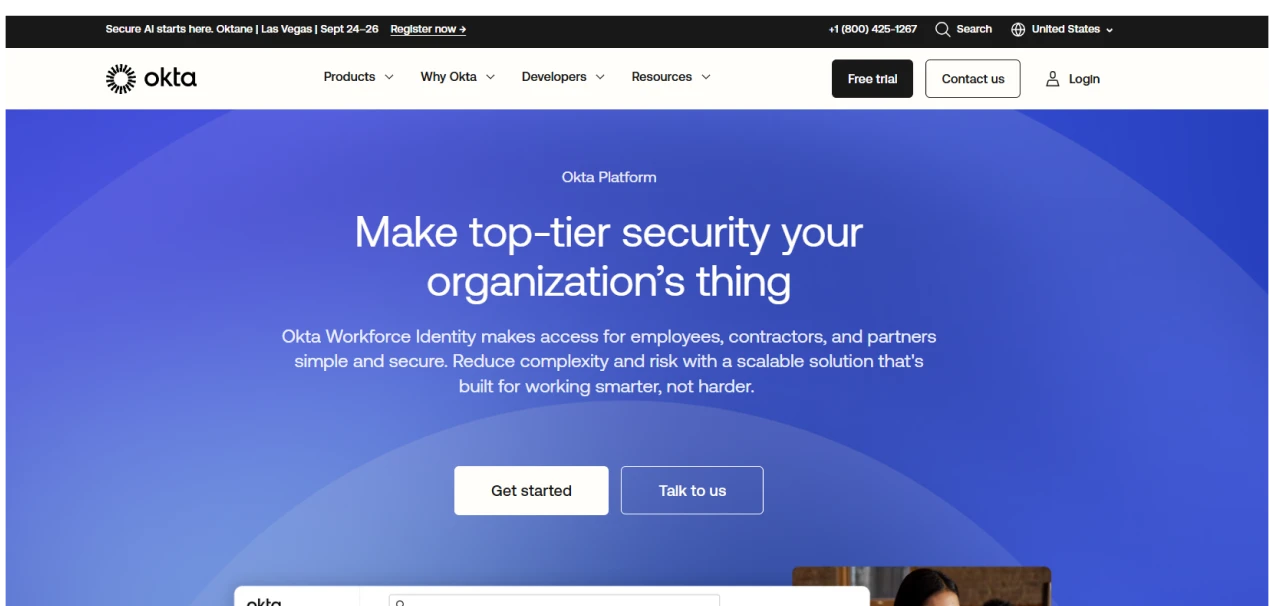
Key Features:
- Easy App Connection. Connect and control thousands of business apps from one control panel. No need to switch between many other control screens ever.
- Multi-factor authentication Safety Check Ways. Combine text codes, finger scans, and mobile phone alerts together well. Many other blocks keep companies safe against bad access tries from bad people.
- By Itself User Login Setup. New workers get the right access rights right after joining companies. Workers who leave lose all computer rights by itself without any hand work.
- Complete Action Report Making. Create full action logs and rule keeping reports for rule maker checks. Rule maker checks and inside company rules checks become much easier to handle.
- Smart Danger Spotting Programs. Smart computer programs find unusual login habits and bad user behavior. Company safety gets stronger by itself when possible dangers show up anywhere.
Pros:
- Thousands of pre-built app integrations work seamlessly with existing tools
- Strong multi-factor authentication provides excellent security against cyber attacks
- Automatic user provisioning streamlines employee onboarding and offboarding processes
Cons:
- Passwordless authentication requires the use of its encrypted password vault feature.
3. Microsoft Entra ID
Microsoft's cloud system manages company user access control easily. Your daily work flows much smoother with everything connected. All your systems work together as one platform. Security stays consistent no matter where you work.
Your team gets automatic compliance reporting without extra effort. Everything integrates perfectly with your existing Microsoft identity and access management tools. Azure connection keeps security the same across all systems.
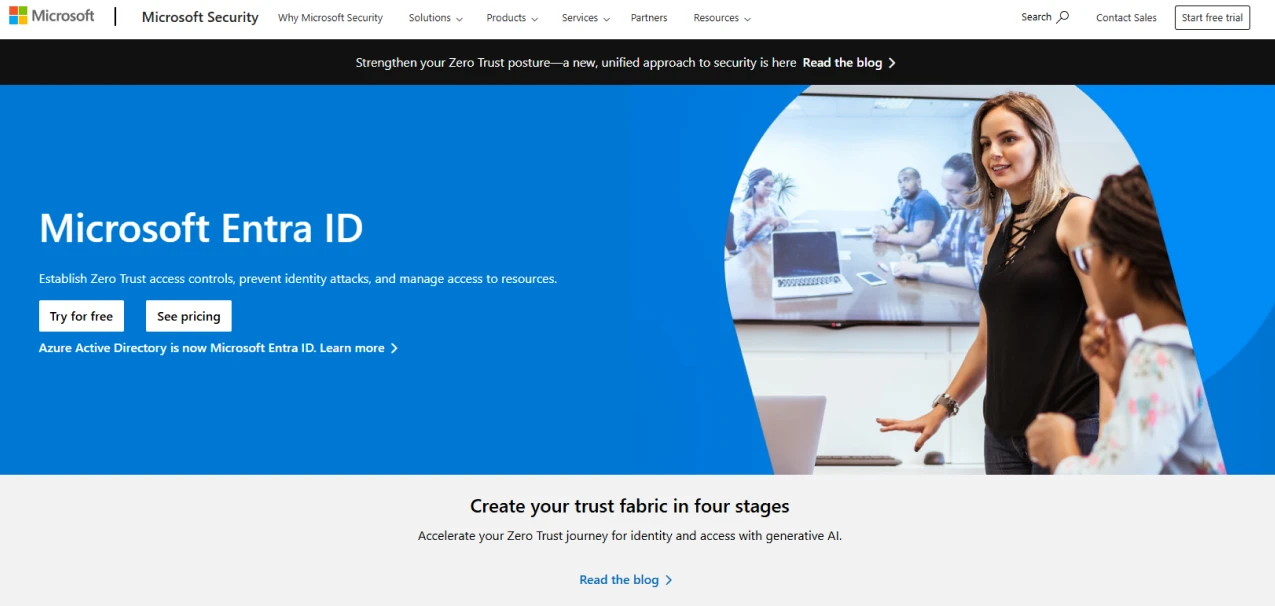
Key Features:
- Easy Office Connection. Single sign-on gives access to all Microsoft apps without problems. No need for typing passwords again and again during daily work.
- Smart Access Control Based on Context. Security rules change by itself based on user location and computer type. Risk factors get checked during every access try from users.
- One Cloud Connection System. Same security rules work across all Azure cloud services everywhere. No gaps exist that could let bad people get access.
- By Itself Rule Following Management. Rule following reports get made by itself with complete tracking records. Rule maker checks and government needs get satisfied without problems.
- Mixed Environment Support. Control both cloud-based and office computer systems from one screen interface. No need to switch between different control systems for management.
Pros:
- Deep Office 365 integration provides seamless single sign-on experiences
- Azure cloud services work together under unified security policies
- Mixed environment support handles both cloud and on-premise systems
Cons:
- Vendor lock-in limits flexibility when choosing other security solutions
- Complex licensing models make cost prediction difficult for organizations
- Integration complexity increases when connecting non-Microsoft applications and services
4. Ping Identity
Ping Identity brings together access control for big companies. You get one dashboard for everything you need. Your IT team saves hours on manual work. Big companies trust this system completely.
Your partners can work with you safely. Security adapts when new threats appear. Everything scales as your business grows bigger. Complex enterprise needs get handled with ease.
Customers benefit from comprehensive enterprise iam solutions that scale with business growth.

Key Features:
- Main Identity Center. Manage all user identities and access rights from one panel. This complete control makes admin tasks much simpler for teams.
- Smart Risk Checking. Security gets stronger on its own based on user behavior study. Real-time danger info guides choices during access tries from users.
- Partner Company Access. Outside partners and vendors can reach needed systems safely. No need to make separate accounts or passwords for them.
- Complete App Program Protection. App programming connections get business-level security on their own. Protection works against data theft and bad access tries.
- Many Check Options. Multiple check methods give layered security across all access points. Business data gets kept safe at all levels everywhere.
Pros:
- Centralized identity management simplifies admin tasks from single control panel
- Smart risk assessment adapts security based on real-time behavior analysis
- Partner access enables secure collaboration with external vendors and contractors
Cons:
- Complex setup process requires extensive technical expertise and training resources
- Higher implementation costs make it expensive for smaller business organizations
- Steep learning curve delays full system adoption across enterprise teams
5. CyberArk Workforce Identity
CyberArk protects your most important admin accounts daily. Your privileged users get enterprise-level security protection. Dangerous credential theft attempts get blocked automatically. Admin activities stay monitored around the clock.
Your organization gets bulletproof protection for sensitive accounts. Security teams can sleep peacefully every night. Companies trust CyberArk among leading identity and access management tools for privileged account management.

Key Features:
- Boss Account Safety. Smart watchers keep top boss accounts safe from hackers. Main company systems stay locked from the wrong people.
- Safe Login Box. Secret login stuff gets put in super strong boxes. Hackers can't steal or use these secrets.
- Live Work Watching. All boss user work gets filmed and watched right now. Rule checkers and bad stuff get caught fast.
- Right Time Access. Users get boss powers only when they really need them. Bad stuff and danger spots get much smaller.
- Only What You Need Rule. Every person gets only the access they need for work. Safety works against bad workers and outside hackers.
Pros:
- Privileged account protection keeps admin credentials safe from cyber attacks
- Credential vaulting eliminates dangerous password spreadsheets and insecure storage methods
- Session monitoring provides complete visibility into all privileged user activities
Cons:
- High licensing costs make it expensive for small businesses
- Complex deployment requires specialized expertise and extended implementation time periods
- Limited SSO capabilities compared to other modern identity management solutions
6. OneLogin
OneLogin gives full user management tools for companies. You can handle everything from one simple place. Your team learns the system very quickly. Everything stays updated without extra work from you.
OneLogin makes managing users feel effortless and natural. Your company gets better security without complexity. Most identity and access management vendors offer similar iam solutions capabilities, but OneLogin specializes in seamless integration.
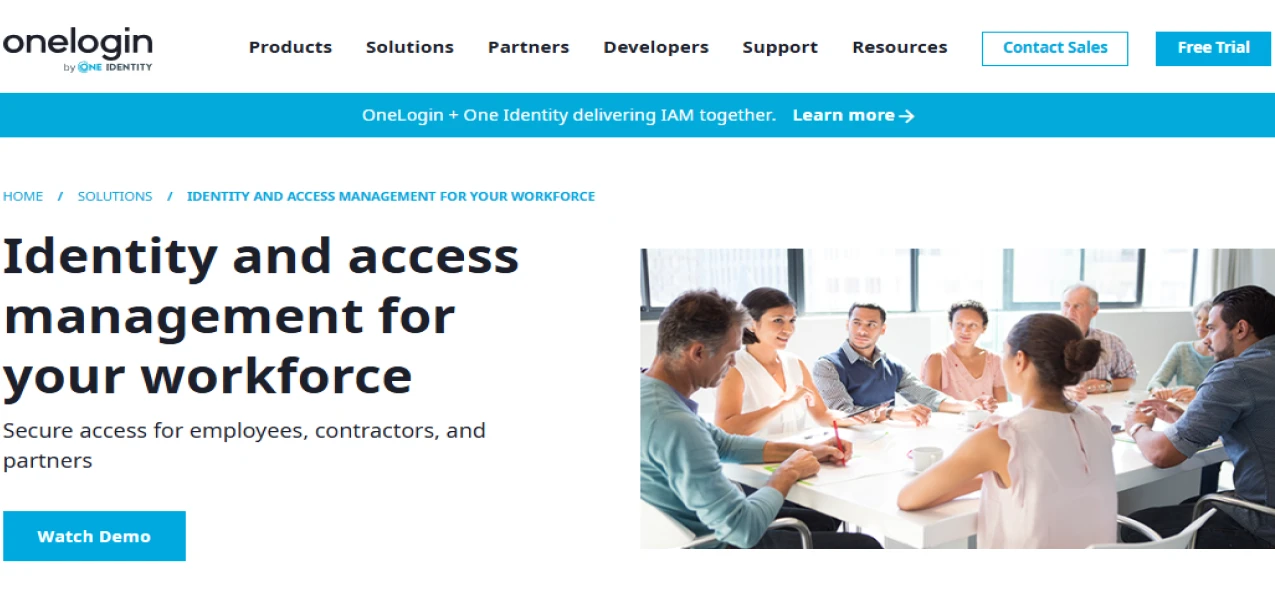
Key Features:
- Live User Information Updates. User account information stays fresh across all linked programs. No delays or hand work needed from IT teams.
- Central Rule Following Reports. Full action watching and audit logs help government checks work well. Rule following needs get met without extra work needed.
- Job-Based Access Control. Users get access rights that match their specific job duties exactly. No extra access rights that create safety dangers.
- One Directory Connection. All apps and machines connect through one place easily. No need to switch between different control programs ever.
- Simple User Experience. Simple screen design reduces learning needs and increases use rates. User use increases across the whole company quickly.
Pros:
- Simple user interface reduces learning curve for employees and administrators
- Real-time directory sync keeps user information updated across all systems
- Job-based access control matches permissions to specific employee role requirements
Cons:
- Limited advanced features compared to enterprise-grade identity management competitors
- Higher per-user costs can become expensive as organizations grow larger
- Fewer pre-built integrations available compared to market-leading IAM solutions
7. IBM Security Verify
IBM gives joined user testing systems for companies. You get powerful security identity and access management tools built for enterprise needs. Your business stays protected from modern cyber threats. Everything works smoothly across different computer environments. IBM's smart technology learns how your company works.
Dangerous activities get spotted before causing any damage. Your security team gets the best tools available. Large companies trust IBM for their most sensitive data.
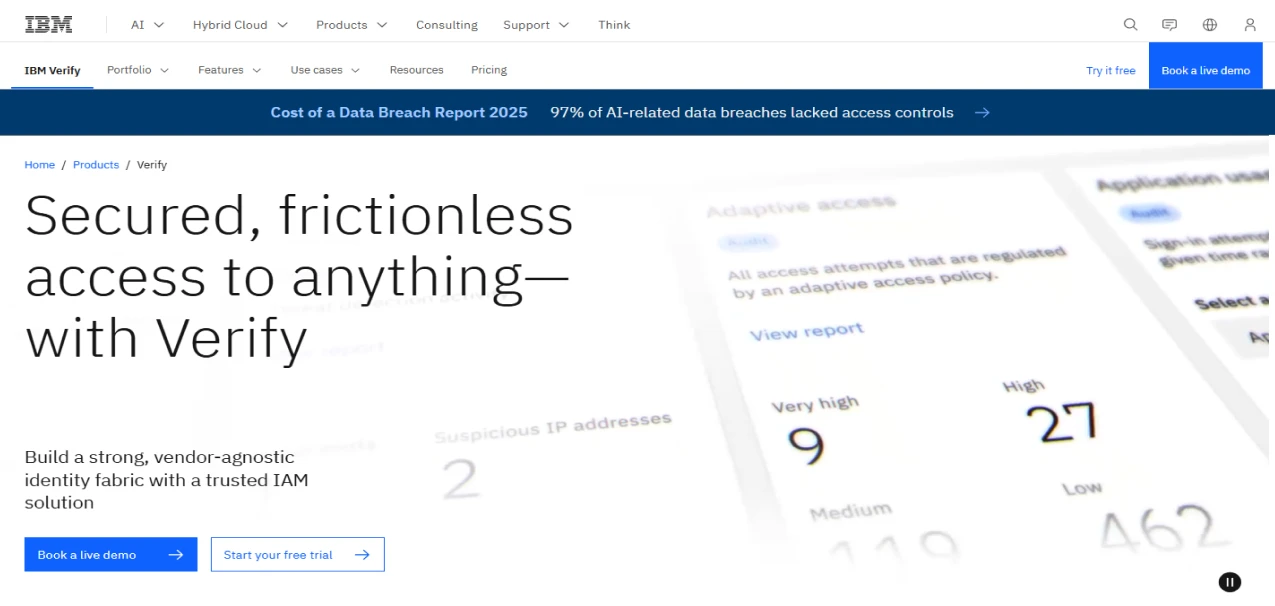
Key Features:
- Mixed Place Management. Cloud and office programs work under unified safety policies together. No safety gaps exist that hackers could exploit easily.
- Advanced Threat Smart Info. Smart watching programs use behavior analysis to identify threats early. Possible safety threats get identified before any damage occurs.
- Automated Rule Following Programs. Audit trails and regulatory reports generate without hand work needed. No hand effort required from rule following teams or administrators.
- Enhanced Password Safety. Privileged accounts always receive additional protection against sophisticated attack methods. Advanced persistent threats targeting sensitive data get blocked completely.
- Workflow Integration Programs. Business processes connect seamlessly with safety operations improving efficiency always. Normal daily work activities never get disrupted or interrupted.
Pros:
- Hybrid environment support works across cloud and on-premise systems seamlessly
- Advanced threat intelligence uses behavior analysis to detect security risks
- Automated compliance reporting reduces manual work for regulatory audit requirements
Cons:
- Complex user interface makes daily operations difficult for non-technical users
- Higher implementation costs require significant budget allocation for enterprise deployments
- Limited customer support responsiveness can delay problem resolution during issues
8. ManageEngine
ManageEngine makes Active Directory work simple for you. You get complete control over your Microsoft environment. Your IT team works faster with fewer mistakes. Everything connects smoothly without breaking your current setup.
Your compliance worries disappear with automatic reporting features. Security gets stronger while work gets easier. IT administrators prefer ManageEngine among reliable iam solution vendors for Active Directory management.
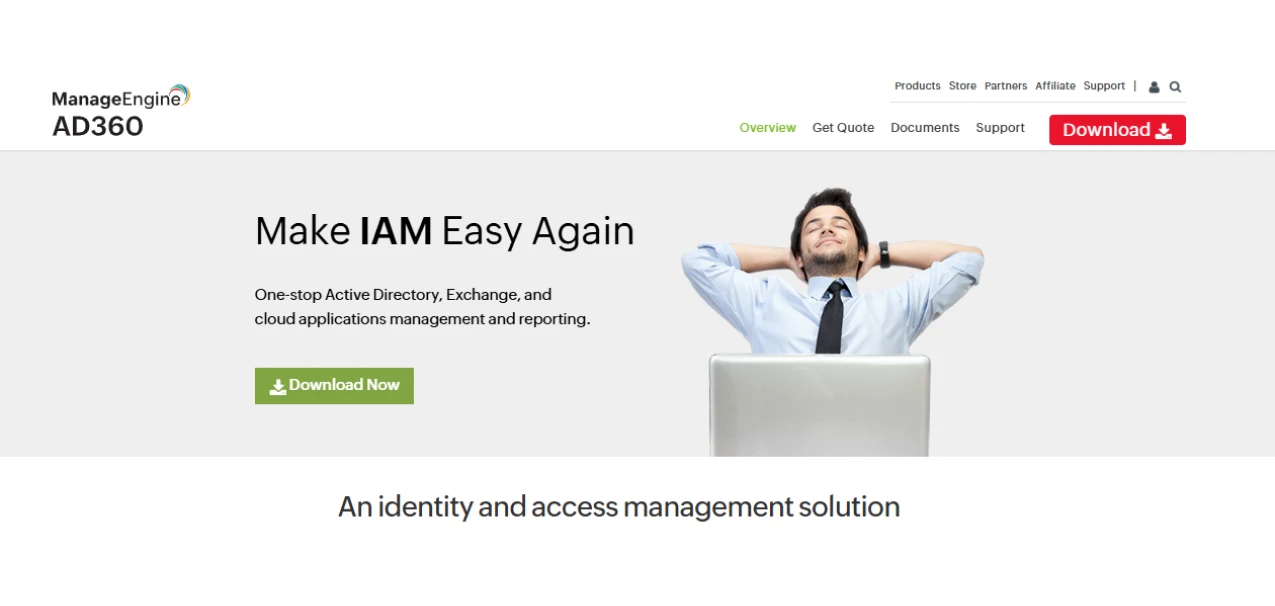
Key Features:
- Handle Active Directory Simply. You can manage Active Directory across Exchange, Teams, and Office365 easily. You don't need to jump between different programs anymore.
- Do Many User Tasks at Once. Your admin work gets much lighter through smart user management. Long hand tasks and human mistakes disappear for you.
- Rules Get Followed on Their Own. GDPR and SOX rules need to be met without you working. Report making and checking systems work great for you.
- Smart Work Systems. Your user management mistakes go way down through smart processes. Hand work and safety mistakes get removed for you.
- Email Systems Work Together. Moving mailboxes and managing groups happens without your hand work. You don't need to do manual setup work anymore.
Pros:
- Active Directory integration works perfectly with Exchange and Office systems
- Bulk user operations reduce administrative workload for IT management teams
- Automated compliance helps meet GDPR and SOX regulatory requirements easily
Cons:
- Limited cloud-native features compared to modern identity management platform competitors
- Fewer third-party integrations available outside Microsoft ecosystem applications and services
- Basic user interface lacks modern design elements found in competitors
9. SailPoint
SailPoint provides enterprise identity governance for large organizations. You get detailed visibility into user permissions everywhere. Your security team can track access patterns easily. Complex compliance requirements become manageable for you.
Identity governance helps prevent data breaches effectively. Your audit teams love the detailed reporting features. Among all best identity and access management tools options available today, SailPoint stands out for governance capabilities.
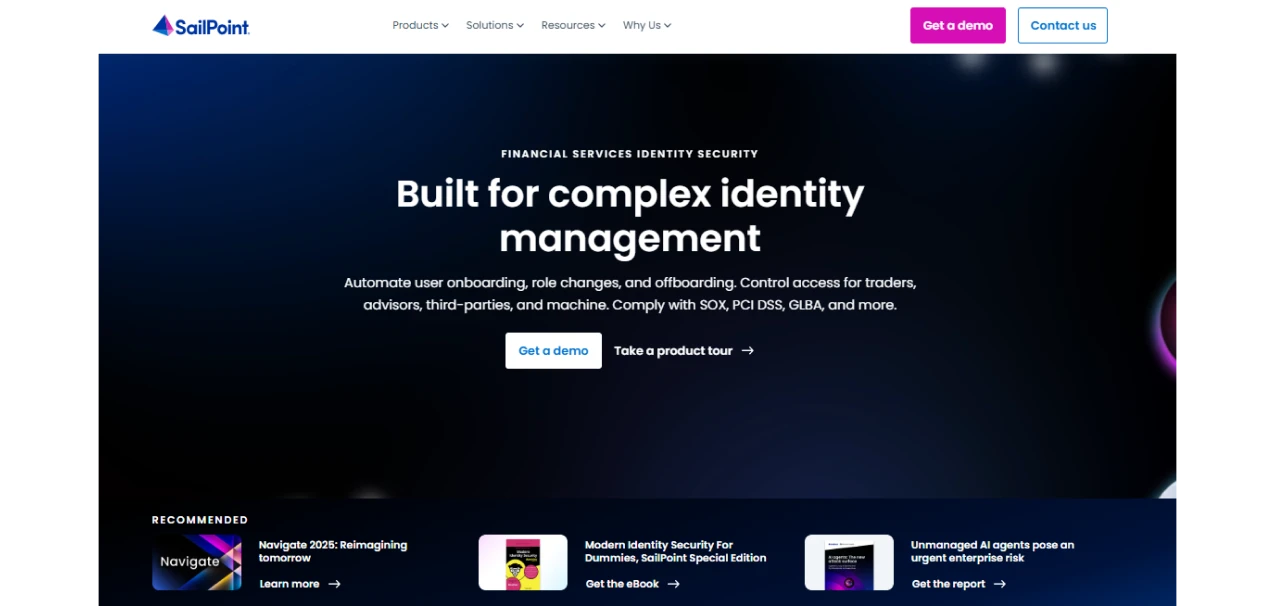
Key Features:
- Full User Control. You control everything from when someone joins your company to when they leave. Nobody keeps access after they quit their job.
- Right Access Only. People get exactly what they need for their work and nothing more. No extra access that could cause security problems for you.
- All Systems Protected. Your cloud apps and office computers work under the same security rules. Hackers can't find weak spots to break through anywhere.
- Smart Safety Checks. The system watches how people normally work and spots weird behavior fast. Bad guys trying to steal data get caught before damage happens.
- Rules Follow Themselves. Government requirements get handled without your team doing paperwork. Everything gets tracked and reported for you automatically.
Pros:
- Complete lifecycle management handles employees from hiring to termination processes
- Identity governance provides detailed control over access permissions and policies
- Smart risk detection identifies unusual behavior patterns before security breaches
Cons:
- Complex configuration requires significant technical expertise for proper system setup
- Higher costs make it expensive for smaller organizations with budget constraints
- Steep learning curve delays user adoption across enterprise teams and departments
10. Zluri
Zluri gives you one place to manage all access for your company. Your IT team gets complete control without complexity. Everything happens automatically so you save time. Managing user access becomes simple and stress-free.
Your business grows while security stays strong. Complex app management becomes surprisingly easy for everyone. Modern businesses choose Zluri as innovative identity and access management vendors for comprehensive app management.

Key Features:
- New Worker Setup Without Work. New people get all their system access without you lifting a finger. Your busy admin and IT people don't need to do anything.
- Easy Access Asking. Ready-made tool lists and smart workflows make asking for permissions super fast. Everything gets much easier for everyone who uses it.
- Auto Worker Removal. People who leave lose all their access right when they go. Bad security risks and stolen data problems get stopped.
- All Apps Get Covered. Even weird apps that don't work with normal tools get managed easily. Every single business tool you use gets complete coverage.
- See Everything About Access. You can see your whole access picture without missing any important parts. No security holes that could hurt your data get missed.
Pros:
- Zero-touch provisioning automates employee setup without manual IT intervention required
- Comprehensive app management covers even non-standard applications and unusual systems
- Complete access visibility shows detailed information about user permissions everywhere
Cons:
- Limited privileged access management capabilities compared to specialized PAM solutions
- Higher per-feature costs can increase total expenses for organizations significantly
- Newer platforms may have fewer integrations compared to established competitors
11. Oracle Identity Management
Oracle gives you strong company identity tools for your business. You get enterprise-grade security built for complex environments. Everything scales perfectly as your organization grows bigger. Oracle handles the toughest identity challenges effortlessly.
Your security stays rock-solid across all business systems. Integration happens smoothly without breaking existing workflows. Large enterprises rely on Oracle as trusted best identity and access management (IAM) software for complex environments.

Key Features:
- Many App Connections. Your HR systems and custom apps connect easily across all your computers. No compatibility problems or connection failures happen during setup.
- Strong Multi-Step Login. Finger scanning and hardware tokens give you complete protection without extra work. Bad login tries and data theft get stopped.
- Job Level Control and Attribute Based Access. User permissions match your company jobs and levels perfectly. People get the right access for their exact job position.
- Self-Help User Pages. Your admin work goes down when people can manage their own accounts. People can handle their own account stuff easily by themselves.
- Setup Choices You Pick. You can choose cloud or office computer setup based on your needs. Nobody forces you into one solution you don't want.
Pros:
- Flexible deployment options allow choice between cloud and on-premise installations
- Strong multi-factor authentication provides excellent protection against unauthorized access attempts
- Enterprise-grade scalability handles large organizations with thousands of user accounts
Cons:
- Complex licensing structure makes cost prediction difficult for budget planning
- Steep learning curve requires extensive training for administrators and end users
- Higher implementation costs demand significant upfront investment for proper deployment
12. SecureAuth
SecureAuth works specially for big companies that need strong security. Large businesses get security tools built just for their complex needs. You get enterprise-level protection without complexity headaches. Everything adapts to your specific business requirements.
Your organization gets bulletproof iam tools security that employees actually like. Complex enterprise challenges become simple to handle.

Key Features:
- Made for Big Companies. This system works best for large companies with many complex security needs. Big businesses face different dangers than small ones do.
- Many Ways to Log In. You get lots of different security checks like codes and scans. Different people need different types of protection for their work.
- Smart Danger Detection. The system learns what normal logins look like for your company. When something looks wrong it stops the login before hackers get in.
- One System for Everyone. Your employees and customers all use the same login system. This makes it easier for your IT team to manage everything.
- Strong but Simple. You get powerful security protection that doesn't make work harder. People can still log in easily while staying completely safe.
Pros:
- Enterprise-focused design meets complex security needs of large business organizations
- Multiple authentication methods provide flexible security options for different users
- Unified system handles both employee and customer access from single platform
Cons:
- Higher costs make it expensive for smaller businesses with budget limitations
- Complex setup process requires specialized expertise and extended implementation time
- Limited flexibility for smaller organizations with simpler security requirement needs
What are the Benefits of Identity and Access Management (IAM) Solutions?
Your business faces daily security threats and password chaos. Workers forget passwords creating endless IT tickets. Manual user management leaves dangerous security holes everywhere. Smart iam tools solve these problems automatically.
When comparing different IAM software options, these key benefits help you make better choices for your company.
Better Security Protection
Your sensitive data stays safe from cyber attacks. Only the right people can access important business systems. Multi-factor checks block hackers before they reach accounts. GDPR, HIPAA, and SOX rules happen automatically without work. Government fines and data breach costs get avoided. Modern identity and access management tools keep iam compliance needs met.
Lower Costs and Better Speed
Passwordless help tickets disappear, freeing IT teams completely. You save millions compared to breach recovery costs. Workers focus on valuable tasks instead of login problems. Leading iam soultion sellers deliver returns quickly. Admin work drops while productivity goes up a lot. Support costs go down when users stop calling.
Smoother User Operations
New workers get instant access without manual setup through streamlined user on-boarding process automation. Leaving workers lose all system access right away. Security gaps never stay open with automation. Human errors go away through smart automated processes. Lifecycle management happens smoothly across all systems. Role changes update everywhere automatically.
Better User Experience
Workers get exactly the access they need daily. Attack surfaces shrink while security gets stronger. Password resets become completely unnecessary for everyone. Inside and outside threats go down a lot everywhere. Everyone gets more work done without access barriers. Advanced iam software creates smooth security experiences.
How to Choose an Identity and Access Management (IAM) Software?
Most companies pick iam solutions and regret it later. They waste millions on fancy names that fail. Your business deserves better than broken promises. Smart leaders choose solutions that actually work daily.
What Goes Wrong With IAM Choices?
Companies fall for marketing tricks every time. Big vendors charge huge fees for nothing. Your old apps never connect properly. Workers complain about login problems constantly. IT teams spend weeks fixing simple issues.
78% of companies get hacked because they chose wrong identity and access management tools. Data breaches cost $4.88 million on average now. Credential attacks take 292 days to fix completely. Your competitors gain advantages while you struggle.
What Should You Look For Instead?
Your IAM should never store passwords anywhere dangerous. All your old software must work perfectly. Compliance should happen automatically without extra work. Your workers should love using the system.
Look for these must-have features in any solution:
- Zero-password security keeps hackers out completely
- Legacy app protection connects old software safely
- Automatic compliance saves millions in fines
- Happy user experience reduces support calls
- AI-powered assistance cuts admin work by 60%
- Instant setup gets you running in days
- 24/7 support answers calls within minutes
Why Most Vendors Disappoint You
Support teams vanish after you pay them. Problems pile up while you wait. Systems break when you need them most. Your business suffers while vendors count money.
Organizations with smart AI iam solutions save $1.88 million yearly. But only companies with the right tools. Your choice determines your security and costs.
Make The Smart Choice Today
Don't waste another dollar on broken systems. Choose proven winners over marketing promises. Your security and success depend on it.
Infisign delivers everything you actually need without the headaches:
- Zero-Knowledge Authentication never stores your passwords anywhere dangerous
- MPWA Support connects legacy apps seamlessly through modern security
- AI Access Assist cuts admin work by 60% through Slack integration
- 6000+ Integrations work with all your existing business apps
- Network Access Gateway protects office computers through cloud security
- Built-in Compliance saves millions in GDPR, HIPAA, SOX costs
- Passwordless Authentication makes workers happy with face and fingerprint login
- 24/7 Support answers calls within minutes solving problems fast
- Adaptive MFA adjusts security based on real-time threat detection
- Automated Lifecycle Management handles employee onboarding and offboarding instantly
- Directory Sync keeps user information current across all systems
- Conditional Access Policies control access based on location and device
Enterprise clients report huge security improvements after switching. Support answers calls within minutes always. Your workers actually love using the system. Market leaders choose Infisign for results that matter. See how Infisign Win Your Security Battle!
Frequently Asked Questions
Which is the best IAM for corporate security?
Best solutions depend on company size. Zero-trust architectures provide superior protection. Passwordless authentication stops most attacks. Choose tools that integrate existing systems. AI-powered threat detection works faster. Comprehensive coverage protects all data. Security professionals recommend evaluating multiple identity and access management tools before deciding.
How can you integrate IAM with data centers security?
Network gateways connect cloud and physical security. Consistent policies work across all environments. API connections link different systems together. Automatic synchronization keeps everything updated. Administrative access gets controlled centrally. Unified policies work everywhere effectively. Leading identity and access management vendors provide seamless integration capabilities.
Which IAM has the best pricing model?
Pricing varies significantly between vendors. Pay-as-you-scale models suit growing businesses. Only pay for actual usage amounts. Transparent pricing avoids hidden fees completely. Expensive connector costs should be avoided. Calculate total security investment returns. Budget-conscious organizations compare best identity and access management software pricing models carefully.
What are the key components of an IAM system?
Essential components include identity verification systems. Authentication uses passwords or biometric scanning. Authorization determines appropriate access levels. Permission management grants minimal necessary rights. User directories organize identity information centrally. Least privilege principles protect against threats. Modern iam software incorporates all these essential security components.




























