This article will dive into the different lifecycle management tools that are both the most popular and reliable in the market today.
Why Do You Need Identity Lifecycle Management Tools?
Lifecycle management tools automate the process of granting users or employees access to software that they need access to for their day-to-day work.
How so? Well, they automate the whole process removing the need for manual provisioning completely. From an operational perspective, this not only lowers your administrative costs but also removes the roadblocks that come with human intervention.
When used with an identity lifecycle management software like Infisign, you can make use of features like directory-sync, MFA, and brute-force protection helping you improve the security across your company despite how careless some employees may get.
10 Identity Lifecycle Management Tools
1. Infisign
Infisign stands out as one of the best identity lifecycle management tools designed to address the growing need for secure, scalable, and compliant user access for companies and platforms.
Infisign’s features include advanced multi-factor authentication, automated user provisioning, and role-based access controls, making sure that stringent security measures are in place throughout the user lifecycle.
By supporting use of SAML and OpenID, Infisign also improves your onboarding process while maintaining stringent security protocols.
Moreover, Infisign allows passwordless authentication and real-time activity monitoring, empowering businesses to add security without compromising user experience.
Key Features of Infisign
- Passwordless Authentication: Eliminates the need for traditional passwords, improving security with advanced cryptographic methods.
- Federated Identity Management: Supports identity federation protocols like SAML and OpenID, allowing secure cross-platform use.
- Role-Based Access Controls (RBAC): Regulates system access based on user roles to prevent unauthorized access.
- Automated User Provisioning: Easier account creation, modification, and deletion across all systems.
- Compliance Management: Tracks compliance to regulatory standards, allowing security and privacy policies to be met.
- Real-Time Activity Monitoring: Tracks user behavior and activities across platforms to detect potential security threats.
- Self-Service Access Requests: Helps end-users to manage their access permissions through a user-friendly portal.
How Infisign Unified Multiple IdPs for a Global Manufacturing Giant
Infisign acts as a central identity gateway for one of our MAJOR manufacturing clients’ fragmented identity landscape. We removed productivity bottlenecks, security risks, and EXPENSIVE delays.
Infisign unifies the entire ecosystem, bridging disparate directories and tools without replacing costly legacy infrastructure.
How Infisign Helped Our Leading Manufacturing Client:
- Shattered Identity Silos: Created a single source of truth by syncing with all existing IdPs (like Azure AD, Cognito), instantly bridging disparate systems.
- Universal Single Sign-On (SSO) Experience: Delivered a true Single Sign-On experience, authenticating users once for secure, immediate access to every application they need.
- Effortless Legacy App Access: Wrapped decades-old, on-premise applications in a zero-trust security framework, removing vulnerabilities without rewriting a single line of code.
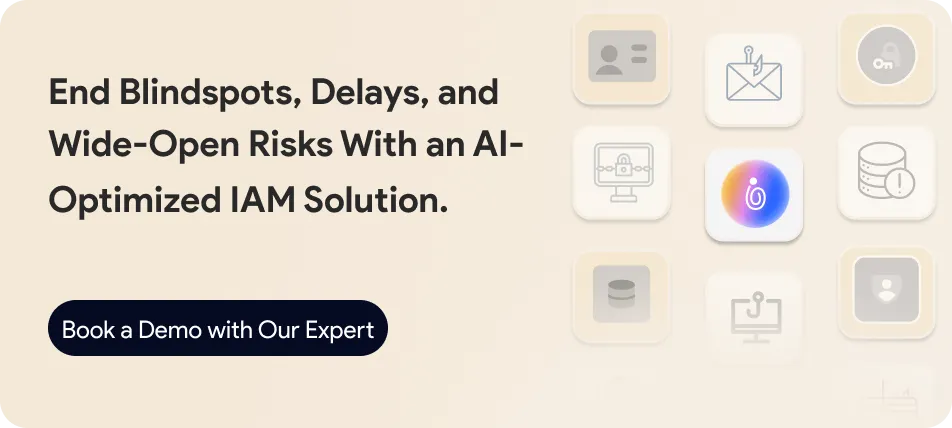
2. Auth0
With features like Universal Login, Auth0 imptoves the user experience by providing customizable, secure login forms, and supporting passwordless authentication, and biometrics. Paired with various identity providers (Google, Microsoft Active Directory) the software allows an easy user authentication experience.

Additionally, the platform supports multi-factor authentication (MFA) and uses advanced protocols like OAuth 2.0 and OpenID Connect to safeguard data access.
Key Features of Auth0
- Universal Login: Customizable login forms supporting passwordless and biometric authentication.
- Multi-Factor Authentication: Increased security through additional authentication factors like OTPs and biometrics.
- OAuth 2.0 and OpenID Connect: Industry-standard protocols for secure, token-based authentication.
- Role-Based Access Control: Granular permission management through user roles.
- Bot and Fraud Protection: Advanced security measures to prevent bot attack
3. Okta
Okta Lifecycle Management makes user access easier across a range of applications, reducing the complexities of managing user identities in modern environments.

By automating processes such as provisioning, deprovisioning, and managing user roles, Okta gets rid of a lot of manual work, making sure there is a more secure and efficient workflow.
Okta’s platform allows user management from onboarding to offboarding, improving both security and compliance while improving operational efficiency.
Key Features of Okta Lifecycle Management
- Automated Joiner, Mover, Leaver Process: Helps with employee lifecycle management by automating account provisioning, role adjustments, and deactivation, reducing IT workload and securing resources faster.
- Flexible Access Control: Supports granular permissions for employees, contractors, and external users, making sure that access is given and rescinded based on role, tenure, and inactivity.
- Unified Identity Management: Consolidates identity data from multiple HR systems and directories into a single platform, making it easier to manage users across different applications.
4. Jump Cloud
JumpCloud simplifies identity lifecycle management by automating key processes, enhancing security, and improving compliance.
As an enterprise-focused platform, it creates better management of identities, access, and devices, allowing use with a range of tools and systems. This automation reduces manual work and removes the risk of human error, making sure that access and policies are consistently applied across your company.

With advanced access control mechanisms like Single Sign-On (SSO) and Multi-Factor Authentication (MFA), JumpCloud makes sure there is secure and compliant management of users and devices throughout their lifecycle, from onboarding to offboarding.
Key Features of JumpCloud ILM
- Automated User Provisioning and Deprovisioning: Easy automation of user access based on roles, allowing timely and secure access to resources across internal and external systems.
- Risk Mitigation and Compliance Monitoring: Real-time tracking and auditing of access permissions to allow compliance with security standards and regulatory frameworks.
- IT Management: Unified management of IT systems, including devices, directories, and policies, all within a single platform, simplifying administration and improving efficiency.
5. CyberArk
This identity lifecycle management solution simplifies access provisioning, making sure that the right users get the right access at the right time.
By automating lifecycle events, CyberArk allows companies to handle user roles and entitlements easily, reducing the risks of manual errors while improving security protocols.

The platform facilitates improved compliance controls, with detailed reporting to allow consistent compliance in access permissions. It also works well with identity orchestration to improve workflow automation across systems, making sure there is secure, compliant, and better identity management.
Key Features of CyberArk Identity Lifecycle Management
- Automated Access Provisioning: Dynamically provision and revoke access based on role changes, reducing manual processes and improving security.
- Identity Orchestration: Automate complex identity workflows, reducing the administrative burden and creating a smooth user experience.
- Compliance and Auditing: Maintain strict compliance with access attestation and audit controls, backed by reliable reporting for visibility into permissions.
- Lifecycle Automation: Improves the entire identity lifecycle, including onboarding, role changes, and deactivation, with little administrative intervention.
- Identity Flows: Automate identity and access management flow to allow consistency and quickness in permissions across the company.
6. Microsoft Entra ID
This identity lifecycle management solution is designed to simplyfy the management of employee identities and access to applications. Alongside this Microsoft Entra ID also maintains compliance with your company’s security policies.

Formerly known as Azure Active Directory, this software helps with automatic user provisioning, access control, and complete monitoring, all of which are essential for maintaining security across diverse systems.
Microsoft Entra ID also works well with other Microsoft services, allowing for easy access management across on-premises and cloud environments. Additionally, it has detailed auditing and reporting, allowing transparency and compliance in user activity management.
Key Features of Azure Active Directory
- Group-Based Access Control: Admins can manage access to resources by assigning users to dynamic or static groups, improving permissions management, and reducing administrative overhead.
- Identity Protection: With built-in risk detection, Azure AD has advanced security features like multi-factor authentication (MFA) and conditional access policies to safeguard sensitive data.
- Customizable Access Policies: Administrators can define access levels based on specific user attributes, such as department or job role, making sure that the right individuals have access to the right resources at all times.
7. Oracle Identity and Access Management
Oracle Identity and Access Management (IAM) centralizes identity governance and access control, with security features like multi-factor authentication and fine-grained access controls.

This identity life cycle management tool supports both cloud and on-premises applications, allowing for easier use with other software and compliance management.
This lifecycle management platform also automates key tasks such as user provisioning and de-provisioning, improving operational intervention while reducing human error. Oracle IAM also uses third-party systems to make sure there is complete security and scalability for large enterprises.
Key Features
- Centralized Access Control: Unified platform for managing user access to resources across various systems, improving security policy practices.
- Scalability: Designed to support large-scale deployments, making it ideal for enterprises with evolving needs.
- Fraud Detection and Analytics: Advanced monitoring tools to detect potential security risks and unauthorized access.
- Compliance Management: Helps meet regulatory requirements through automated reporting and access policy practices.
8. OneLogin
OneLogin lets employees and administrators manage identities with ease and confidence. Its easy usage with on-premises and cloud directories creates a unified identity management experience across multiple platforms and applications.

Through OneLogin, enterprises can have reliable security policies while simplifying the user experience. The platform’s machine learning-powered SmartFactor Authentication dynamically adjusts access controls based on risk levels, making sure sensitive data is protected without compromising usability.
Key Features of OneLogin
- User Provisioning and Deprovisioning: Automates the process of granting and revoking user access to applications, allowing proper access rights and reducing administrative overhead.
- Cloud Directory: Management of identities across cloud and on-premises environments, working with existing infrastructure.
- Risk-Based Authentication: Uses machine learning to assess access risks and dynamically adjust security requirements, balancing usability with security.
9. Ping Identity
Ping Identity is a popular solution in identity lifecycle management that has reliable tools to manage user identities across various stages. With Ping, businesses can have secure and easier onboarding and offboarding, providing a better experience for both administrators and users.

Ping's capabilities extend beyond just managing credentials; it allows easy usage with other applications, making sure that only the right users have access at the right time. The platform also has advanced features like Single Sign-On (SSO) and Multi-Factor Authentication (MFA) to add security throughout the lifecycle.
Key Features
- Identity Provisioning: Automatically assigns roles and permissions to users based on their attributes, making sure there is compliance and access control across all systems.
- Access Requests: Simplifies the process of users requesting additional access, reducing helpdesk costs while maintaining control over permissions.
- Authorization Management: Better control to help users only access applications and data they are authorized to, lowering risk and improving data governance.
10. SailPoint
With its advanced features, SailPoint supports managing user identities throughout their lifecycle. From onboarding to offboarding, this identity lifecycle management software makes sure that access to systems and data is always properly controlled and monitored.

Sailpoint uses AI and machine learning to speed up the identification and management of risks, allowing for automated provisioning, access certifications, and audit reporting.
This Identity lifecycle management software is designed to support a zero-trust security framework, allowing businesses to stay compliant and reduce human error in access management.
Key Features of SailPoint Identity Lifecycle Management
- Provisioning and Deprovisioning: Automate user access across multiple systems and applications based on role changes or lifecycle events.
- Access Governance: Grant, review, and certify user access rights based on policies to make sure there is compliance and lower risks.
- AI-Driven Risk Management: Utilize machine learning to predict and detect access risks, making sure that that sensitive data is protected.
- Auditable Compliance: Maintain detailed logs and automated reports for audit purposes, making it easier to comply with industry standards and regulations.
- Self-Service Access Requests: Allows users to request and modify access permissions through an easy to use, self-service portal.
- Cloud Applications: Works with cloud applications and infrastructure, supporting remote and hybrid work environments.
What are the Benefits of Using Lifecycle Management Tools
More Productivity With Teams
With advanced features such as automated task tracking, version control, and communication, these tools reduce manual work and lower errors. Teams can collaborate a lot better, as real-time updates and notifications keep everyone on the same page, whether working remotely or in-office.
Incorporating intelligent analytics and reporting functionalities further accelerates decision-making, providing teams with actionable insights without delays. By managing project timelines, resources, and milestones in a unified platform, lifecycle management tools optimize project delivery while reducing bottlenecks and allowing consistent progress across all team members.
Improves User and Product User Experience
For teams working on complex projects, having a system that improves processes and keeps everything organized makes a huge difference. While task management is one aspect of this, knowing that product updates and team communications are put in one place adds a level of reliability to your workflow.
With lifecycle management tools, features like automated tracking, real-time updates, and feedback in one place help make sure there is a smooth project flow. This is especially important for applications that require constant updates or user interactions – it reassures teams that every step is under control, reducing delays and improving user satisfaction.
Better Compliance With Regulatory Requirements
Based on regulatory standards, data handling requirements, and audit trails, lifecycle management tools help you meet compliance needs without the added complexity. Unlike traditional project management platforms, these tools have built-in documentation and reporting features.
What this means is that every change, task, and update is tracked, allowing you to prove compliance when necessary. It also helps make sure that regulatory guidelines are met, reducing the risk of penalties or legal complications.
Speeds Up Your GTM Timeline
Lifecycle management tools play a significant role in accelerating go-to-market (GTM) timelines by speeding up workflows and automating key processes.
With built-in project tracking, task delegation, and real-time collaboration, teams can make faster decisions and meet deadlines.
These tools also include features like version control, which helps maintain consistent product development while reducing delays. Additionally, advanced reporting features help identify bottlenecks early, allowing teams to adjust strategies swiftly, making sure that projects stay on track and deliver results faster.
Better Collaboration and Visibility
For teams working on complex projects, knowing that there’s a system that keeps everyone on the same page makes a big difference. While task tracking is one part of this, understanding that all project updates are in one place adds a level of transparency to your workflow.
With lifecycle management tools, features like real-time notifications, progress tracking, and task delegation can make collaboration feel much smoother.
Lower Administrative Costs
By automating repetitive tasks and improving resource management, lifecycle management tools can dramatically reduce administrative costs. With features like automated task assignments, data storage, and real-time tracking, the need for manual intervention is reduced.
This helps free up time and resources that would otherwise be spent on paperwork or oversight. Furthermore, the tools' data-driven insights help optimize resource allocation, helping teams focus on high-priority tasks, reducing operational overhead and improving overall efficiency.
Why is Infisign the Best Identity Lifecycle Management Tool?
The reality is that there are several good identity lifecycle management tools on the market.
Why pick Infisign? Well, unlike other identity lifecycle management tools, Infisign is built on a zero-trust and zero-proof framework from the ground level. This makes it a lot more difficult for user information or company information to be compromised. Aside from that, Infisign comes with a universal SSO framework that can be put in place across all applications including legacy applications without cloud access through NAG. With Directory-sync and passkeys at no additional cost, Infisign is likely the most affordable and scalable solution compared to all the others on this list. Don’t believe us? Why not try a free trial.





















