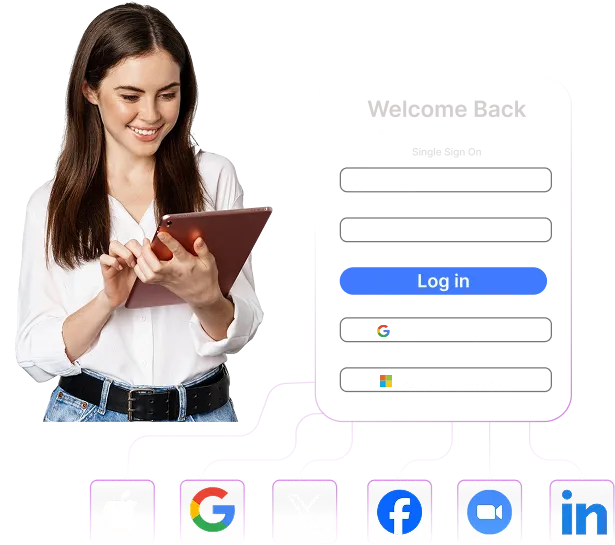OneLogin is one of the top cloud-based identity and access management (IAM) providers that helps companies securely manage user access to various applications and resources. Here’s a full overview of OneLogin.
What is OneLogin?
Founded with the goal of simplifying the login process and enhancing security, OneLogin offers a unified platform that integrates single sign-on (SSO), multi-factor authentication (MFA), directory integration, and user lifecycle management.
This allows users to access all their authorized applications with a single set of credentials, reducing password fatigue and improving productivity.

For administrators, OneLogin centralizes user management, making it easier to provision and deprovision accounts, enforce security policies, and gain visibility into access activities across the organization. By bridging the gap between cloud-based and on-premises applications, OneLogin aims to provide a comprehensive IAM solution for modern enterprises.
OneLogin Key Features
- Single Sign-On (SSO): One of the core features of OneLogin, SSO allows users to access multiple applications with just one login.
- Multi-Factor Authentication (MFA): OneLogin offers a range of MFA options, including its own SmartFactor Authentication, to add an extra layer of security beyond passwords.
- Advanced Directory Integration: OneLogin seamlessly integrates with existing directory services like Active Directory, LDAP, and cloud directories such as G Suite and Workday.
- Identity Lifecycle Management: OneLogin automates the process of onboarding and offboarding users, including provisioning and deprovisioning accounts across various applications based on user roles and attributes.
- Role-Based Access Control (RBAC): OneLogin provides robust support for RBAC, allowing administrators to define roles and assign specific permissions to users based on their roles within the organization.
- SmartFactor Authentication: This adaptive authentication feature analyzes contextual factors such as user location, device, and behavior to assess risk and dynamically adjust the authentication requirements.
- OneLogin Desktop: This feature aims to move towards a passwordless environment for remote employees by using certificate-based trust for authentication.
- OneLogin Access: This feature securely unifies access across both on-premises and cloud applications.
- VLDAP: OneLogin has VLDAP (Virtual LDAP) to bring cloud-based authentication to applications that rely on an LDAP interface.
- RADIUS: OneLogin supports RADIUS (Remote Authentication Dial-In User Service) to streamline management and control with secure MFA for on-premises network appliances and apps like WiFi and VPN.
- HR-Driven Identity: This feature allows for controlling personally identifiable information (PII) and application access based on the employee lifecycle, driven by HR systems.
- OneLogin Workflows: This feature allows for automation of identity management processes using a workflow builder with pre-built templates, event-based triggers, scheduled tasks, and custom notifications.
OneLogin Pricing
OneLogin offers flexible pricing plans based on the number of users and the selected features, with custom enterprise solutions available. Their pricing structure includes bundled plans and a-la-carte options for different features:
Advanced Plan
This plan is positioned as a foundational offering that includes essential IAM capabilities. At a bundled price of approximately $4 per user per month, it provides Single Sign-On (SSO), which enables users to access multiple applications with a single login.
- This plan includes Advanced Directory integration, allowing for seamless synchronization of user identities from various sources such as Active Directory, LDAP, and cloud directories.
- Additionally, the Advanced plan incorporates Multi-Factor Authentication (MFA), providing an extra layer of security beyond passwords.
- This plan is suitable for organizations that are looking for a core set of IAM features to simplify access and enhance security.
Professional Plan
Building upon the features included in the Advanced plan, the Professional plan has a more comprehensive set of capabilities at a bundled price of around $8 per user per month.
In addition to SSO, Advanced Directory integration, and MFA, this plan includes Identity Lifecycle Management.
The Professional plan also incorporates HR-Driven Identity, which allows for the automation of identity management tasks based on data from an organization's HR systems.
Expert Plan
The Expert plan represents OneLogin's most comprehensive bundled offering, priced at approximately $10 per user per month. It includes all the features of the Professional plan, along with several advanced capabilities.
One of the key additions is SmartFactor Authentication, OneLogin's adaptive, risk-based MFA solution that dynamically adjusts authentication requirements based on contextual factors.
The Expert plan also includes Delegated Administration, allowing for the assignment of administrative privileges to specific users for managing certain aspects of the platform.
Pricing for Individual Features
OneLogin also has individual features as add-ons, with prices per user per month, such as:
- SSO: $2
- Advanced Directory: $4 (requires SSO)
- MFA: $4 (requires SSO)
- SmartFactor Authentication: $5 (requires SSO & MFA)
- Desktop: $4 (requires MFA)
- Identity Lifecycle Management: $8 (requires Advanced Directory)
- HR-Driven Identity: $2 (requires Advanced Directory)
- Access: $4 (requires SSO)
- RADIUS: $2 (requires SSO)
- OneLogin Workflows: $2 (requires Identity Lifecycle Management & HR-Driven Identity for HR Directories)
Custom pricing is available for the Enterprise plan, which includes comprehensive identity management features and premium support. OneLogin also has specific bundles for CIAM (Customer Identity and Access Management) and education.
Key Features of OneLogin
OneLogin Usability and Interface
OneLogin is generally praised for its ease of use and intuitive interface. The platform is designed to streamline the login process, allowing users to access multiple applications with a single click after logging in once.
- The administrative interface is also reported to be user-friendly, making it easy for administrators to manage users, applications, and security policies.
- The platform's centralized access portal provides a single point of entry for all authorized applications, further enhancing usability.
OneLogin Mobile App
OneLogin offers a mobile app that enhances security and convenience. The app can be used for multi-factor authentication, generating one-time passwords or receiving push notifications for login approvals. It provides an additional layer of security when accessing applications, especially remotely.
The mobile app also allows users to access their applications on the go, providing flexibility and ensuring that users can access their resources from anywhere.
Advanced Directory Integration
OneLogin excels in this area by providing robust and flexible integration capabilities with a wide range of directory services.
- This includes support for on-premises directories such as Microsoft Active Directory (AD) and LDAP (Lightweight Directory Access Protocol), as well as cloud-based directories like Google Workspace (formerly G Suite) and Workday.
- By automating the synchronization of user data, OneLogin simplifies the processes of user provisioning (creating new accounts) and deprovisioning (disabling or deleting accounts), reducing administrative overhead and ensuring that access privileges are accurately maintained throughout the user lifecycle.
Identity Lifecycle Management
Managing the entire lifecycle of user identities, from onboarding to offboarding, is a critical aspect of IAM. OneLogin provides comprehensive identity lifecycle management capabilities that automate many of the tasks associated with these processes.
- When a new employee joins an organization, OneLogin can automatically provision their accounts across all the applications they need access to, based on their role and attributes.
- Similarly, when an employee leaves or changes roles, OneLogin can automatically deprovision their accounts and revoke their access privileges, ensuring that security is maintained and compliance requirements are met.
- This automation significantly reduces the manual effort involved in managing user accounts, minimizes the risk of orphaned or unauthorized accounts, and ensures that access privileges are always aligned with an individual's current role within the organization.
Single Sign-On (SSO)
As a foundational element of modern IAM, OneLogin's SSO capability allows users to authenticate just once with a single set of credentials and gain seamless access to all the applications they are authorized to use.
- This not only significantly enhances user convenience by eliminating the need to remember and manage multiple passwords but also strengthens security by reducing the attack surface associated with numerous login points.
OneLogin supports industry-standard SSO protocols such as SAML (Security Assertion Markup Language) and OIDC (OpenID Connect), ensuring broad compatibility with a vast ecosystem of cloud and on-premises applications. - This enables organizations to provide a consistent and streamlined login experience for their users, regardless of the underlying technology of the applications they need to access.
Multi-Factor Authentication (MFA)
In today's threat landscape, relying solely on passwords for authentication is no longer sufficient. OneLogin addresses this critical security requirement by offering a comprehensive suite of multi-factor authentication methods.
- OneLogin supports various MFA options, including time-based one-time passwords (TOTP) generated by authenticator apps (such as the OneLogin Protect app), SMS-based verification codes, push notifications sent to users' mobile devices, and biometric authentication methods like fingerprint or facial recognition, where supported by the device.
- Notably, OneLogin's SmartFactor Authentication feature takes MFA to the next level by employing risk-based analysis to dynamically adjust the authentication requirements based on contextual factors such as the user's location, the device being used, and the time of access.
Role-Based Access Control (RBAC):
OneLogin's robust support for Role-Based Access Control (RBAC) is a cornerstone of its security model.
- RBAC allows administrators to define roles based on job functions, responsibilities, or other organizational criteria and then assign specific access permissions to these roles.
- OneLogin provides a flexible framework for defining and managing roles, allowing organizations to tailor their access control policies to their specific needs and organizational structures.
SmartFactor Authentication
Building upon its MFA capabilities, OneLogin's SmartFactor Authentication offers an advanced layer of security by employing adaptive, risk-based authentication. This feature goes beyond simply requiring a second factor and analyzes various contextual signals associated with a login attempt to assess the level of risk.
- These signals can include the user's geographical location, the type of device being used, the time of day, and even behavioral patterns. Based on this risk assessment, SmartFactor Authentication can dynamically adjust the authentication requirements.
- For example, a user attempting to log in from an unfamiliar location or device might be prompted for additional verification steps compared to a login attempt from their usual work location and device.
OneLogin Desktop
Recognizing the growing prevalence of remote work, OneLogin offers a feature called OneLogin Desktop, which aims to facilitate a transition towards a passwordless authentication environment for remote employees.
This feature leverages certificate-based trust, where the user's device is authenticated using a digital certificate, eliminating the need for traditional passwords for accessing certain resources.
VLDAP (Virtual LDAP)
For companies that have legacy applications or services that rely on the LDAP protocol for authentication, OneLogin provides a feature called VLDAP (Virtual LDAP).
- This allows these applications to leverage OneLogin's cloud-based authentication services through a virtual LDAP interface.
- VLDAP helps effectively in extending the benefits of modern cloud-based IAM to older systems that might not natively support newer authentication protocols.
RADIUS (Remote Authentication Dial-In User Service)
In addition to its web and application authentication capabilities, OneLogin also supports the RADIUS protocol.
This enables organizations to streamline the management and control of secure multi-factor authentication for on-premises network appliances and applications that utilize RADIUS for authentication, such as WiFi networks and VPN (Virtual Private Network) connections.
HR-Driven Identity
For organizations that rely on their Human Resources (HR) systems as the authoritative source of employee information, OneLogin offers a feature called HR-Driven Identity.
- This allows for the automation of user provisioning and deprovisioning based on changes in employee data within the HR system.
- To illustrate, when a new employee is added to the HR system, OneLogin can automatically create their accounts in all the necessary applications and grant them the appropriate access privileges.
- Similarly, when an employee leaves the organization, their access can be automatically revoked. This integration with HR systems ensures that user access is always up-to-date and accurately reflects an individual's current status within the organization.
Customer Support
OneLogin offers 24/7 support, with dedicated technical account managers available for enterprise customers, ensuring prompt resolution of identity-related issues.
- They have been rated as top-of-the-pack for support in some reviews.
- However, some older reviews mentioned issues with response times, indicating a potential inconsistency in support quality over time.
- Currently, it appears that OneLogin has made efforts to improve its customer service, with more recent feedback highlighting positive support experiences.
OneLogin Reviews and Ratings
OneLogin generally receives positive ratings for its functionality and ease of use. It has been recognized as a leader in the Unified Access Management category.
Reviewers often highlight its effectiveness in simplifying access management, improving security through SSO and MFA, and its strong directory integration capabilities. Some specific ratings found sites like Gartner, G2, and Capterra rate OneLogin for:
- Ease of Use: 4.6 out of 5
- Customer Support: 4.2 out of 5
- Value for Money: 4.3 out of 5
- Functionality: 4.5 out of 5
These ratings suggest a generally positive user experience with OneLogin, particularly in terms of usability and the breadth of its features.
Overall View of OneLogin
OneLogin is a robust and efficient identity and access management platform that provides a comprehensive solution for managing user identities and securing access to applications.
While some users have pointed out potential limitations in API capabilities and the cost factor, OneLogin remains a popular choice for organizations looking to streamline access management, enhance security, and improve user productivity.
OneLogin is suited for enterprise-level deployment focused on workforce identity management. The platform's continuous development and positive user ratings indicate its commitment to providing a valuable IAM solution.
Infisign: The Best OneLogin Alternative
Several alternatives to OneLogin exist in the market, each with its own strengths and focus:
Its IAM Suite enhances workforce identity administration, and UniFed, a CIAM tool, improves accessibility. This makes Infisign adaptable for managing access.
Furthermore, it includes over 6000 APIs and SDKs, allowing for swift and uncomplicated connection to your entire technology infrastructure.
Regarding access control, Infisign meets standards with:
- Advanced Passwordless Authentication: Strengthen your security perimeter using multi-factor authentication (MFA) that helps prevent phishing and attacks based on stolen credentials. Infisign supports various ways to authenticate, such as one-time passwords (OTPs), magic links, device passkeys, and biometric checks, applying strong authentication without causing user difficulty.
- Pricing: Infisign is available at a significantly more affordable price, with all advanced authentication structures included in the base cost. This means no unexpected or extra charges for essential IAM features, which is often not the case with software like Okta.
- Managed Password Authentication (MPWA): With Managed Password Web Authentication on Infisign, you can manage access to applications that don't support SSO, older applications, and even web-based applications. This decreases the chance of shadow IT.
- Adaptive Multi-Factor Authentication (MFA): Apply authentication based on risk with dynamic MFA rules. These rules consider device security status, IP address, and location to apply suitable authentication steps, maintaining strong security without blocking legitimate access.
- AI-Powered Access Automation: Automate the management of user lifecycles across collaboration platforms. Infisign's AI-driven features speed up the process of adding and removing users, maintaining consistent access control across important applications like Slack and Microsoft Teams.
- Secure Network Access Gateway: Apply zero-trust principles to older, locally hosted applications. Infisign's network access gateway permits secure, cloud-based access to on-premises resources, connecting older systems with modern security needs.
Interested in learning more about how Infisign performs better than OneLogin at a lower cost? Contact us for a free demo!
FAQs about OneLogin
What is OneLogin?
OneLogin is an identity and access management platform that provides secure single sign-on, multi-factor authentication, and user management solutions for businesses. It helps organizations manage user access to multiple applications with a single set of login credentials.
What is OneLogin used for?
OneLogin is used to simplify and secure user access to various applications, both cloud-based and on-premises. It helps improve productivity by eliminating the need for multiple passwords and enhances security through features like MFA and centralized access control. It also streamlines user onboarding and offboarding processes.
What company owns OneLogin?
OneLogin was acquired by One Identity on October 4, 2021.