Adding an extra layer (a step beyond your password) through Multi-Factor Authentication (MFA) can significantly lower the risk of unauthorized access.
Also in terms of adding security and an easy user experience, SSO when paired with adaptive MFA can be a total game changer - when balancing these two essential UX factors.
The number of choices in itself available can be overwhelming! So to help you make the right choice, this guide will cover a detailed comparison of all the best multi-factor authentication software options available in 2025.
Top 9 Multi-Factor Authentication (MFA) Software
Here’s a walkthrough of all the best MFA solutions you should consider. We’ll cover their distinct features and the unique ways in which they can add value for you.
1. Infisign MFA
Infisign is a cloud-based MFA software that can also be used for on-premises legacy applications and cloud-native app MFA authentication. This tool is not only an MFA software, but a complete IAM or CIAM software solution meaning you can use it for both employees and customers.
Moreover, with AI access assist that makes granting based on your policy automated, this could easily be the best multi-factor authentication software in terms of minimal intervention. With its RBAC, ABAC, and PBAC policy enablement Infisign works for both small and large-scale enterprises.
There are a few things that make Infisign stand out, is ONE - its tenant-based pricing and TWO - the fact that it comes with directory sync and passkey authentication without any additional cost (which is not the case with the other MFA tools on this list).
Key Features of Infisign MFA
- Adaptive MFA: Infisign has adaptive multi-factor authentication that dynamically adjusts security based on user behavior and risk levels. This approach provides a flexible, secure user experience with minimal friction.
- Universal SSO: With Universal SSO, Infisign allows users to access multiple applications with a single login. This simplifies authentication while maintaining a high level of security across platforms.
- Social Logins: Infisign allows social login, letting users authenticate using their social media password or login. This convenience supports quick access while allowing not compromising on security practices.
- Zero-Trust Architecture: Infisign uses a zero-trust architecture, requiring continuous verification for all users and devices. This model allows that security is never assumed, even for internal users.
- 6000+ API Integrations: The platform supports over 6000 API integrations, allowing easy connectivity with a variety of cloud and on-premises applications. This broad compatibility improves authentication and access management.
- Automated Provisioning and Deprovisioning: Infisign automates the process of granting and revoking user access. This allows efficient access management while maintaining security controls.
- Windows Authentication: Infisign supports Windows authentication, allowing users to access systems with their existing password. This integration allows smooth access across enterprise environments.
- Privileged Access Management: Infisign has Privileged Access Management (PAM) to govern access to sensitive systems. It enforces strict policies to make sure that only authorized users can perform high-risk actions.

2. Google Authenticator
Google Authenticator is an application or software that allows MFA through TOPT an HMAC for authentication and is a popular choice for anyone who wants better security for any of their accounts. This also includes 2FA for website logins and logins for applications.
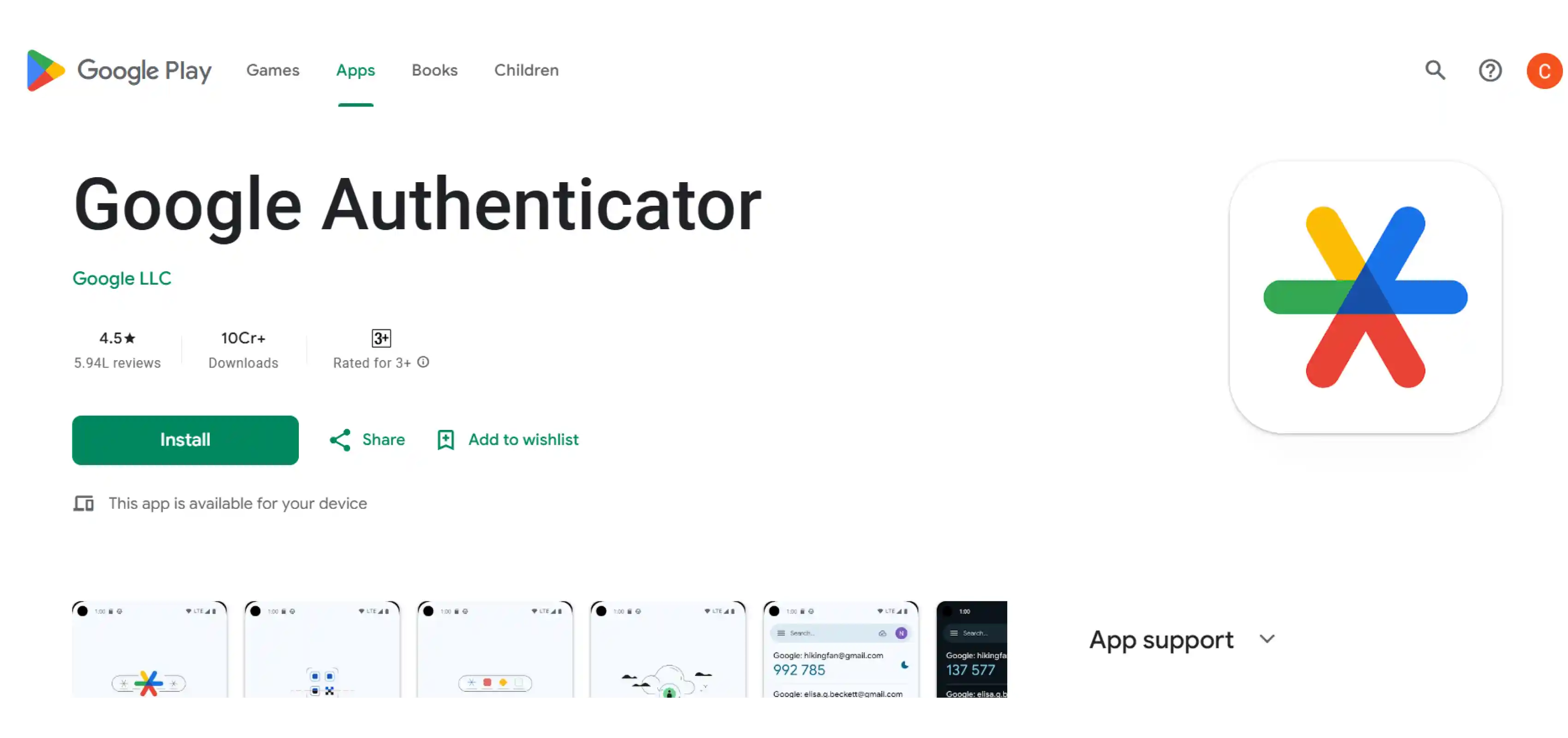
One benefit of this software is the fact that it’s open source - meaning that you can use it wherever you want for free. However, while it’s simple, it’s also limited by not having biometric authentication, location-based conditional access, or IP restrictions that other MFA software like Infisign or Okta come with.
On the whole, however, Google Authenticator is one of the best MFA software for individuals and small agencies working with limited capital
Key Features of Google Authenticator
- Uses 2FA: Google Authenticator has an extra layer of security by generating time-based, one-time passcodes for two-factor authentication (2FA). This helps protect your accounts from unauthorized access even if your password is compromised.
- QR Code Setup: Setting up Google Authenticator is simple with a QR code scan. Once the code is scanned, the app will generate verification codes for your account.
- Offline Code Generation: Google Authenticator works without an internet connection. It generates verification codes offline, making sure there os continuous security even without mobile data or Wi-Fi.
- Multiple Account Support: The app allows users to manage 2FA for multiple accounts. You can securely generate codes for various services from a single device, improving your authentication process.
3. Microsoft Authenticator
Microsoft Authenticator is another popular MFA software on this list. As as far multi-factor authentication goes, this software is both versatile and reliable.
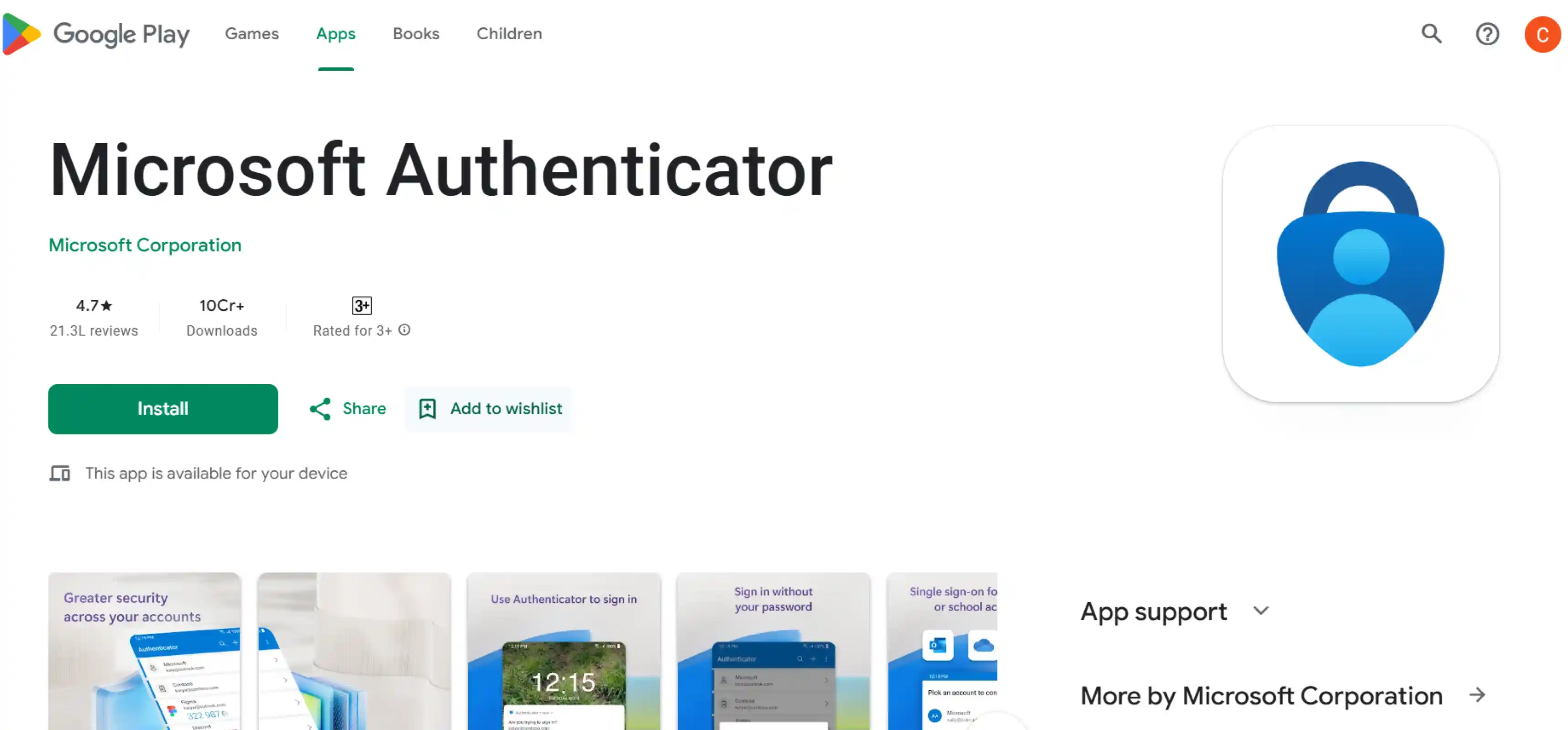
Some users have mentioned that this puts them in a ‘catch-22’ loop where you require an authentication code to verify you but have difficulty with the network and seeing the code on your phone to verify it.
However, this is not a problem most users face. The app itself is easy to use and set up for any business that needs 2FA for better security. Also, it comes with more granular access control and allows you to use biometric authentication through your devices.
Key Features of Microsoft Authenticator
- Uses 2FA: Microsoft Authenticator has an extra layer of security by generating time-based, one-time passcodes for two-factor authentication (2FA). This helps protect your accounts from unauthorized access even if your password is compromised.
- QR Code Setup: Setting up Microsoft Authenticator is simple with a QR code scan. Once the code is scanned, the app will generate verification codes for your account.
4. Cisco Duo
Cisco is one of the most trusted MFA software out there, and with more than 30,000 customers - it has the numbers to prove it. This tool allows multi-factor authentication based on policies the admin sets which applies to specific groups and apps with your typical RBAC framework.
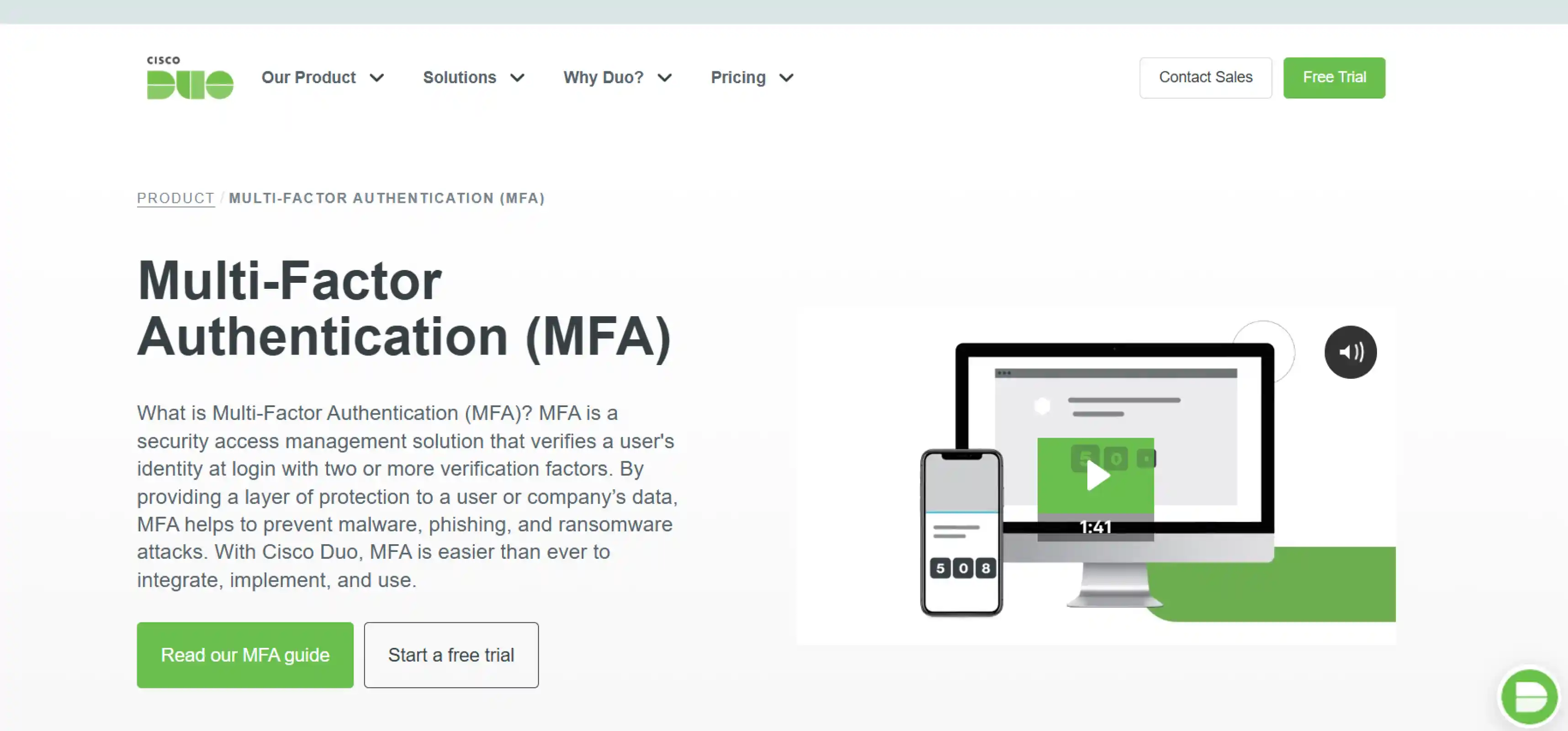
One drawback is that the app has limitations based on pricing - which means you don’t have all the software’s features if you opt for the Duo Care plan. But, on the flip side, the software is a reliable MFA solution when it comes to meeting your data privacy compliance needs.
Key Features of Cisco Duo
- Duo Mobile: Duo Mobile has a convenient app for two-factor authentication (2FA), making it easier for users to access resources securely. The app also supports push notifications for fast and secure approval of login attempts.
- MFA that uses FIDO2: Duo uses FIDO2 standards to allow phishing-resistant multi-factor authentication. This makes sure that only authorized users can access applications, significantly reducing the risk of attacks.
- Adaptive Access Policies: Duo’s adaptive access policies allow you to customize access controls based on user behavior, location, and device health. This approach allows security without compromising user experience.
- Single-Sign-On (SSO): Duo’s SSO feature simplifies the login process by allowing users to access multiple applications with a single-sign on. This enhances security and user convenience by reducing password fatigue.
5. FusionAuth
While not the most popular MFA tool on this list, FusionAuth is a powerful authentication software that allows different authentication routes to users. For the main part, this MFA software supports standard-based protocols like SAML2, OIDC, and OAuth making it a solid option for any company that prioritizes data compliance.

Through OAuth the application allows users to make use of local login, enterprise login, third-party login, and device login. Another feature worth mentioning is the fact that software is fully customizable with the use of APIs.
Key Features of FusionAuth
- Single-Sign-On: FusionAuth’s Single Sign-On (SSO) allows users to access multiple applications with one sign-on. This enhances both security and user convenience by simplifying login processes across various platforms.
- Passkeys: FusionAuth supports passwordless authentication using passkeys, which helps eliminate the security risks associated with traditional passwords. This feature allows a more secure and user-friendly authentication method.
- Social Login: With social login options, FusionAuth lets users authenticate through popular social media platforms like Google, Facebook, and GitHub. This broadens authentication options and eases user access.
- Magic Links: Magic Links allow users to log in with a secure, time-sensitive link sent via email or SMS. This passwordless authentication method simplifies the login process while enhancing security.
6. PingID
PingID identity is predominantly an Identity Governance software, however, it can also be a useful tool for MFA authentication. The identity and access management brand has three products - Ping Identity, Ping Workforce, and Ping NEO. What does this mean? Well, it can function as both an IAM or CIAM tool for your company or platform. Neo however works as an iDaaS.

On the whole, Ping Identity boasts cloud-native governance that helps with enterprise-grade security and even uses AI to improve its authentication and security framework. This MFA software also handles profile management, and account recovery and comes with flow templates for reliable security.
Key Features of PingID
- Single-Sign-On: PingID has centralized single sign-on (SSO) across multiple applications, simplifying access management. It supports multiple authentication protocols like SAML, OAuth, and OpenID Connect, making sure there is flexibility and compatibility with diverse environments.
- Centralized Lifecycle Management: PingID allows centralized identity lifecycle management, making it easier to handle user access from onboarding to offboarding. The solution allows automated updates and security controls throughout the user’s life cycle.
- Unified Directory: PingID works with existing directories like Active Directory and LDAP, unifying user management. This directory service improves user access management and improves security oversight.
- Drag-and-Drop Integrations: With PingOne DaVinci, PingID allows easy functionality with applications via a no-code, drag-and-drop interface. This feature accelerates deployment and minimizes the need for developer intervention.
7. RSA SecurID
RSA SecurID is one the best MFA software, in terms of on-premises authentication, as well as, end-to-end visibility. This multi-factor authentication tool is a unified identity platform - meaning it has automatic provisioning and de-provisioning allowed through directory sync.
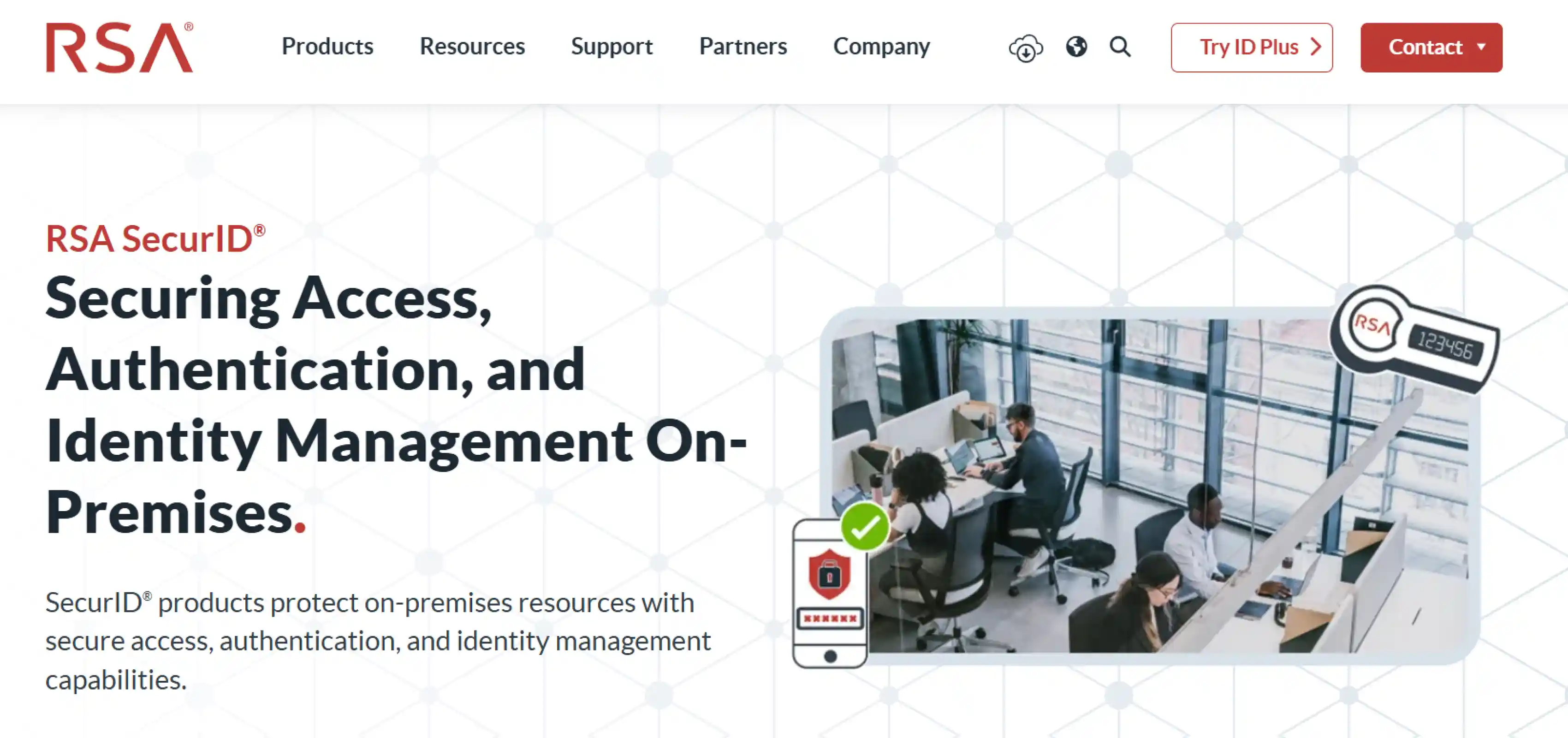
Aside from this, the authentication tool makes you audit and compliance-ready at any given moment. It also comes fully loaded with capabilities like dashboards, reports, and insights based on AI-analyzed insights in real time.
Key Features of RSA SecurID
- Risk-Based Authentication: Allows real-time risk analytics to look into potential threats and adjust authentication measures accordingly.
- Adaptive Authentication: Automatically adjusts the authentication process based on the context of each access attempt, allowing security without sacrificing user experience.
- Multiple Authentication Methods: Supports various authentication mechanisms, including biometrics, smartcards, hardware tokens, and mobile authenticator apps.
- Advanced Access Control: Makes sure that access to sensitive applications and data is restricted only to authorized users based on pre-defined security policies.
8. Okta
Okta is an advanced platform with reliable Multi-Factor Authentication (MFA) solutions that safeguard user identities while making sure there is easy access to applications.
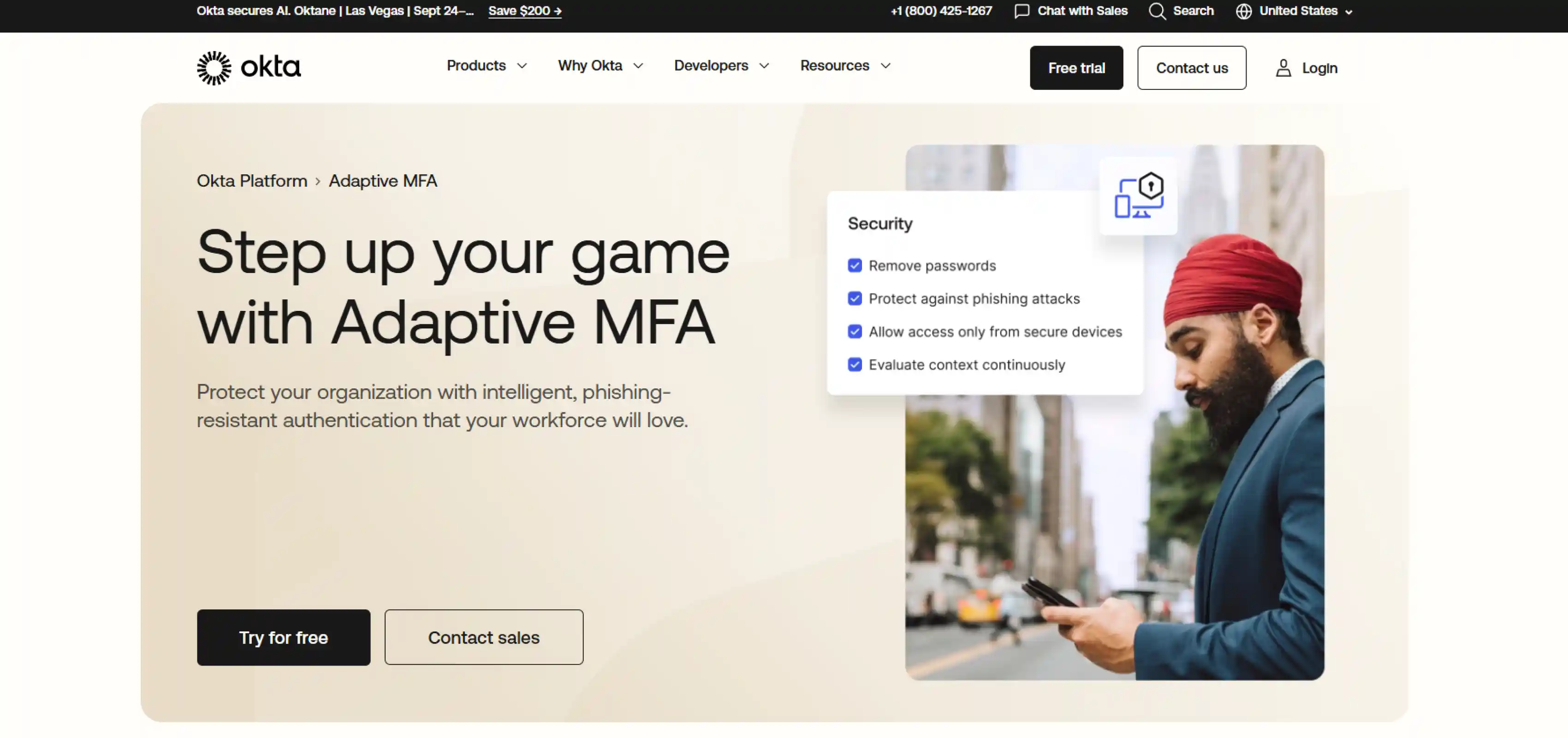
Okta’s MFA has context-aware security features, making sure that only authorized users access sensitive systems based on specific criteria like location, device, and behavior.
Key features of Okta’s MFA include:
- Adaptive Authentication: Okta adjusts authentication requirements based on contextual data such as user behavior, location, device security, and more. This minimizes friction for legitimate users while enhancing security for high-risk scenarios
- Risk-Based Authentication: The platform looks into factors like device type, network, and geographical location to decide whether to step up authentication, thereby maintaining a balance between security and user convenience.
- Phishing-Resistant Policies: Okta has phishing-resistant policies that protect against credential theft through advanced authentication methods such as WebAuthn and FIDO2, reducing the risk of data breaches.
- Device and Endpoint Security: By using device security signals, Okta makes sure that only trusted, secure devices can access company resources.
9. OneLogin
OneLogin stands out by using risk-based adaptive authentication, using machine learning to analyze user behavior, and requesting MFA only when necessary.
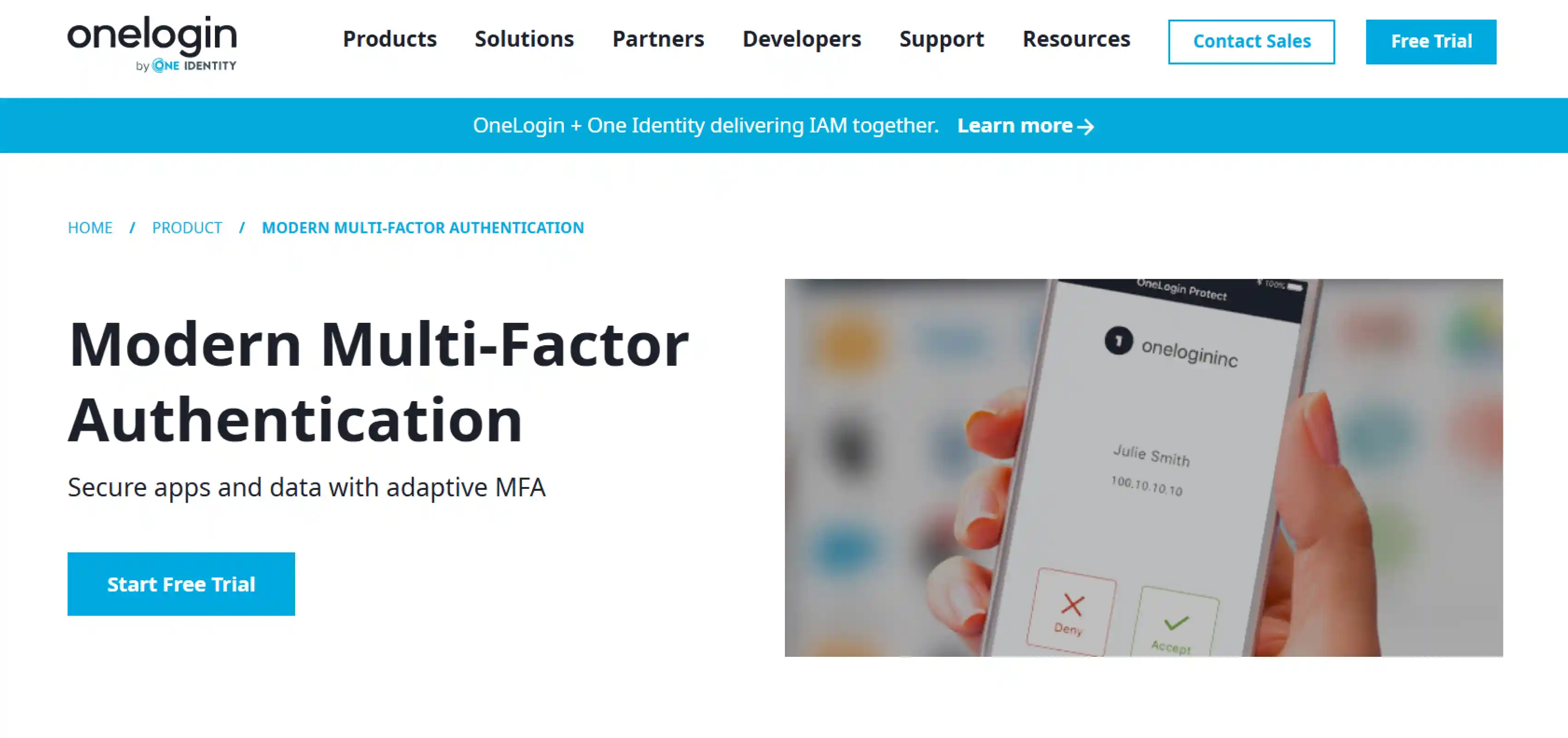
This reduces difficulty for users while maintaining high security. Moreover, the flexibility of authentication methods—including biometrics, OTPs, and phone-based factors— alloes easy and secure access across all platforms.
Key Features of OneLogin:
- Risk-Based Adaptive Authentication: Analyzes user behavior and context to intelligently prompt MFA in high-risk situations, preventing unnecessary disruptions.
- Biometric Authentication: Utilizes advanced biometric verification, such as fingerprints and facial recognition, to enhance security with user-friendly access methods.
- Multi-Device Support: OneLogin supports a wide range of devices and authenticator apps like OneLogin Protect, SMS codes, and hardware security keys for versatile authentication.
- Easy Usage: Works effortlessly with cloud-based applications such as Office 365, G Suite, and Salesforce, allowing unified security across your enterprise.
- End-User Experience Optimization: Users benefit from an easy login process, minimizing disruptions while making sure that there is top-tier security with continuous updates and self-service enrollment.
Key Features to Look for in the Most Suitable Multi-Factor Authentication Software
API Integrations
API integrations are essential when choosing multi-factor authentication software. These integrations allow for a smooth connection with existing systems and applications, allowing flexible authentication methods across platforms.
By automating authentication workflows, businesses can bolster security measures and simplify user verification processes, all while maintaining a better user experience and compliance with security standards.
Automatic Directory-Sync
When looking into multi-factor authentication (MFA) software, automatic directory sync is essential for better user management. This feature allows real-time synchronization of user data, making sure that changes in the directory are instantly reflected across authentication systems.
It simplifies administration, reduces manual errors, and allows consistent access control, boosting both security and operational efficiency.
MFA Flow Variations
Varying MFA flow options are essential for adapting to different security needs. Customizable flows allow for the application of different authentication methods based on risk level, user role, or access location.
This flexibility improves both user experience and security management, making sure there is a unique approach to access control.
Conditional Access Policies
Conditional access policies are a major aspect when selecting the right multi-factor authentication software. These policies control access based on user roles, device health, or network location.
By adjusting security requirements in real-time, businesses can limit access to sensitive resources under specific conditions, strengthening overall security without hindering user productivity, and maintaining consistent compliance with security standards.
Automatic Provisioning and Deprovisioning
Automatic provisioning and deprovisioning improve user access control by managing user roles and permissions based on predefined policies.
This feature helps make sure that users are granted the appropriate access upon onboarding and swiftly revoked when no longer authorized. By automating this process, businesses can maintain security standards, reduce administrative effort, and reduce the risk of unauthorized access.
Biometric Authentication and Passkeys
When selecting multi-factor authentication (MFA) software, biometric authentication and passkeys offer enhanced security and user convenience.
Biometrics use unique identifiers, such as fingerprints or facial recognition, for access, while passkeys simplify login without passwords. These features reduce reliance on traditional methods, strengthening authentication and improve the user experience for both security and accessibility.
Brute Force Protection
Brute force protection is essential when choosing multi-factor authentication software. This feature safeguards against repeated login attempts by detecting and blocking suspicious activities.
By using algorithms that track abnormal behavior, businesses can secure accounts from unauthorized access attempts, protecting sensitive data and maintaining the integrity of the authentication process, all while reducing security risks.
Best MFA Software for Specific Needs
Best MFA Software for Easy Use
- Microsoft Authenticator: User-friendly interface, familiar for Microsoft users, good for personal and some business use.
Ideal MFA Software for Developers
- Auth0: Developer-friendly API, customizable authentication flows, ideal for working with other applications.
- FusionAuth: Open-source solution, good for building self-hosted MFA solutions with flexibility.
Most Suitable MFA Software for Small to Medium Enterprises
- Duo Security: Cloud-based, easy to deploy, has a good balance of features and affordability for SMBs.
- Infisign: Multi-factor authentication with a focus on user convenience and configurability. Infisign has features like push notifications and biometrics, catering to different user preferences. Additionally, Infisign works with existing IT infrastructure and allows a high degree of customization to fit the specific needs of an SMB.
Best MFA Software for Large Enterprises
- RSA SecurID: Reliable security features, thorough user management, scales well for enterprise needs.
- Infisign: In addition to MFA, Infisign has features like risk-based authentication, and adaptive MFA, providing complete security for large enterprises.
Why is Infisign the Best MFA Software for Your Company?
Aside from having a wide range of MFA flow templates, Infisign also has adaptive authentication and directory sync. Why is that important? Well, it means that both employees and customers can sign on to your platform and related tools in one easy go. More than this, it can also work with legacy application that are only on premises and make them accessible securely from your cloud. With automated provisioning and deprovisioning - you remove human error from the equation - saving thousands of dollars in IT administrative costs. Want to see if Infisign is the right MFA software for you? Sign-up for a free trial!






















